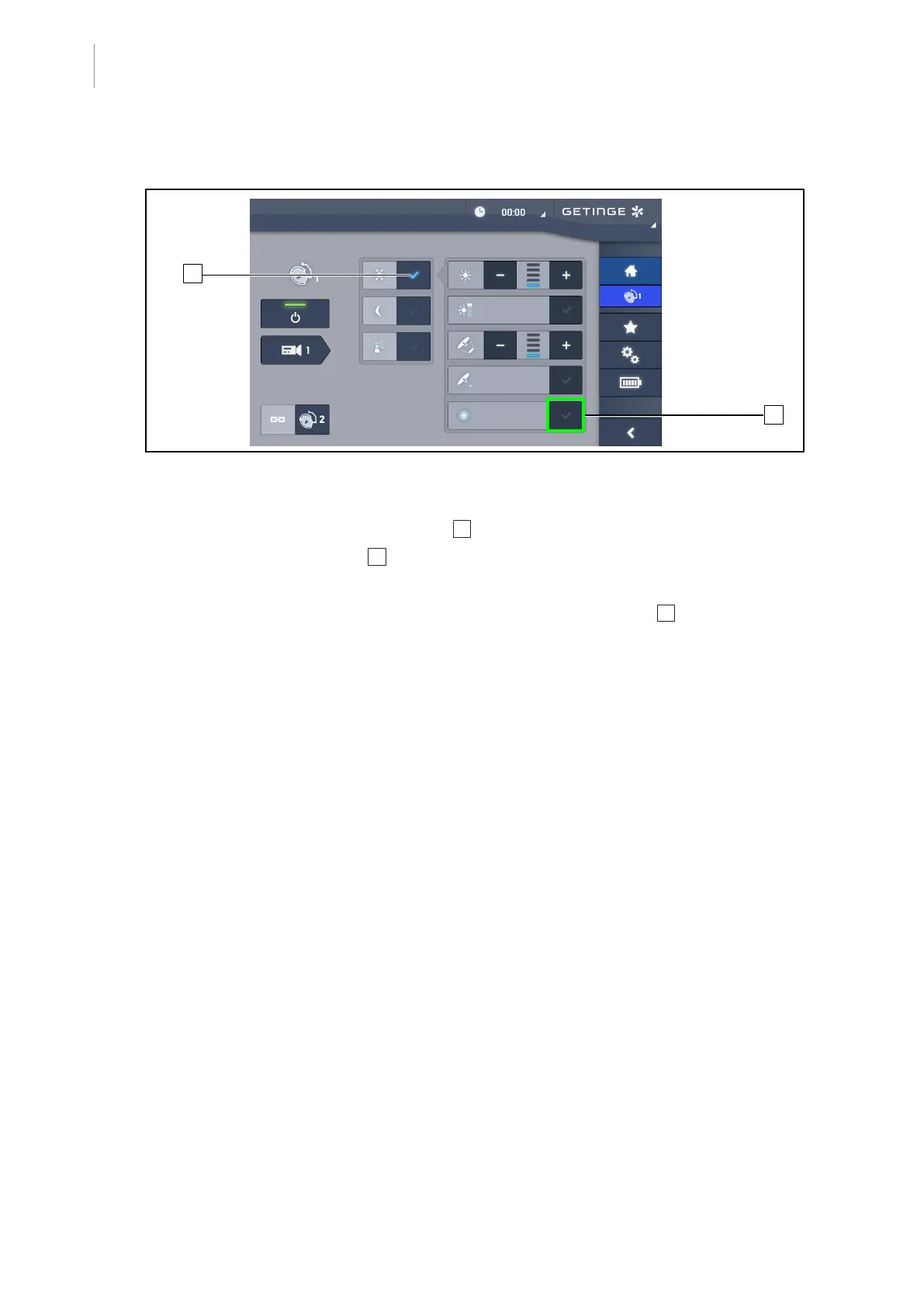4
Use
Controlling the light
56 / 116
Maquet PowerLED II
IFU 01811 EN 10
4.2.5 Comfort Light (available only with the touchscreen control panel)
Fig.57: Comfort Light
Prerequisites:
• Illumination adjustment mode is enabled 1 .
1. Press Comfort Light mode 2 .
Ø The button is lit blue and Comfort Light mode is enabled on the lighthead(s) concerned.
2. When Comfort Light mode is enabled, press the Comfort Light mode 2 button to disable it.
Ø The button turns off and Comfort Light mode is disabled on the lighthead(s) concerned.
