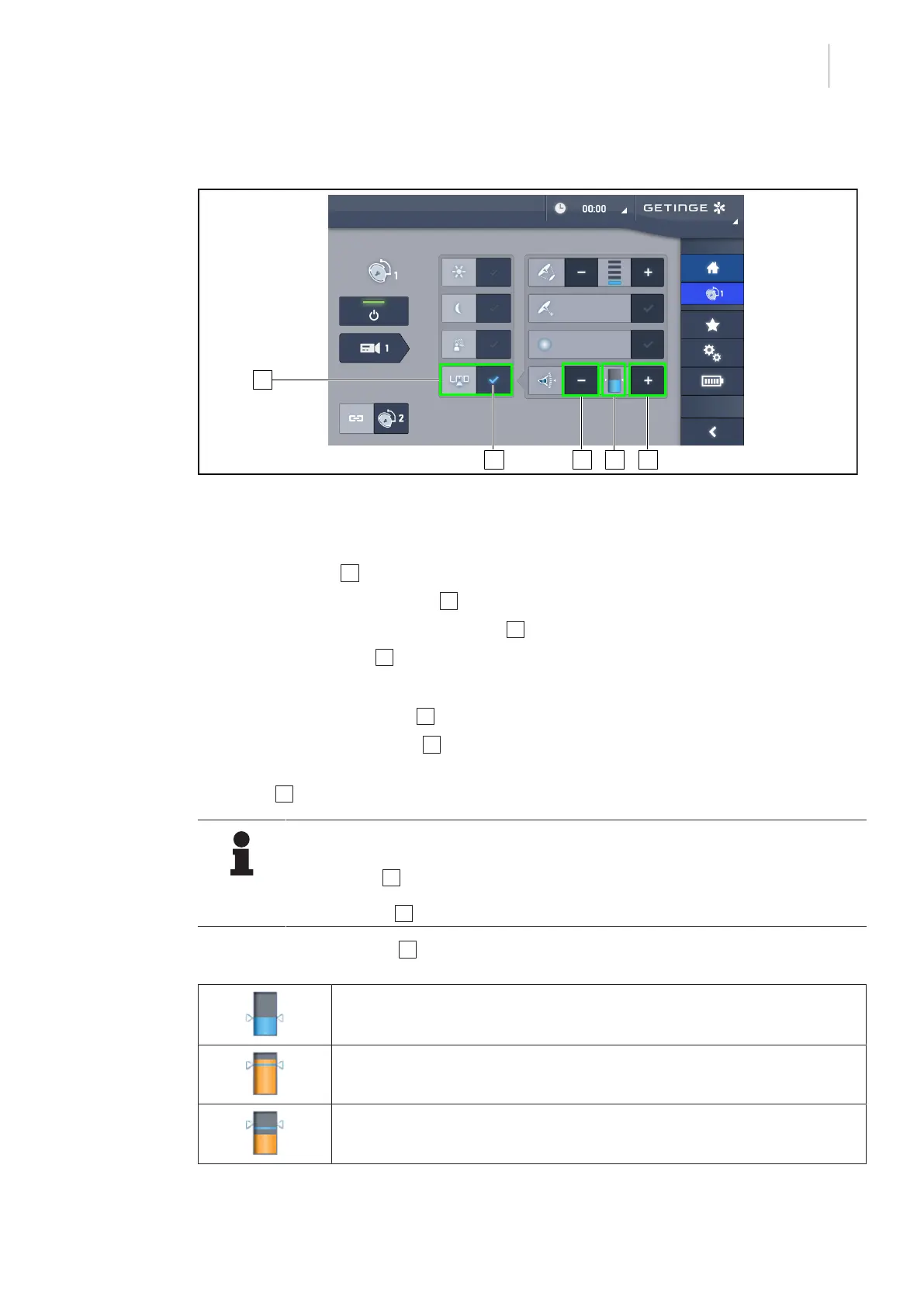Use
Controlling the light
4
Maquet PowerLED II
IFU 01811 EN 10
59 / 116
4.2.7 LMD (with touchscreen control panel only)
Fig.60: LMD page
Enabling/disabling LMD mode
1. Set the desired light intensity that is comfortable for the surgeon.
2. Next press LMD 1 .
Ø The LMD indicator is lit blue 2 and LMD is enabled on the lighthead.
3. When LMD is enabled, press AIM mode 1 to disable it.
Ø The LMD indicator 2 turns off and LMD is disabled on the lighthead.
Adjusting the luminance setpoint value
1. Press Increase luminance 5 to increase the luminance of the light.
2. Press Decrease luminance 3 to decrease the luminance of the light.
Ø The luminance level of the light concerned varies as shown by the luminance level indic-
ator 4 .
NOTICE
If the lighthead is at its maximum level, the luminance cannot be increased
and the Plus 4 button is shaded and inactive.
If the lighthead is at its minimum level, the luminance cannot be decreased
and the Minus 3 button is shaded and inactive.
The luminance level indicator 5 provides a visual indication that the stored luminance level is
maintained:
The setpoint value is achieved.
The lighthead is at its minimum and the luminance remains above the set
value (orange gauge above the reference value).
The lighthead is at its maximum and the luminance remains below the set
value (orange gauge below the reference value).
Tab.14: Luminance levels
