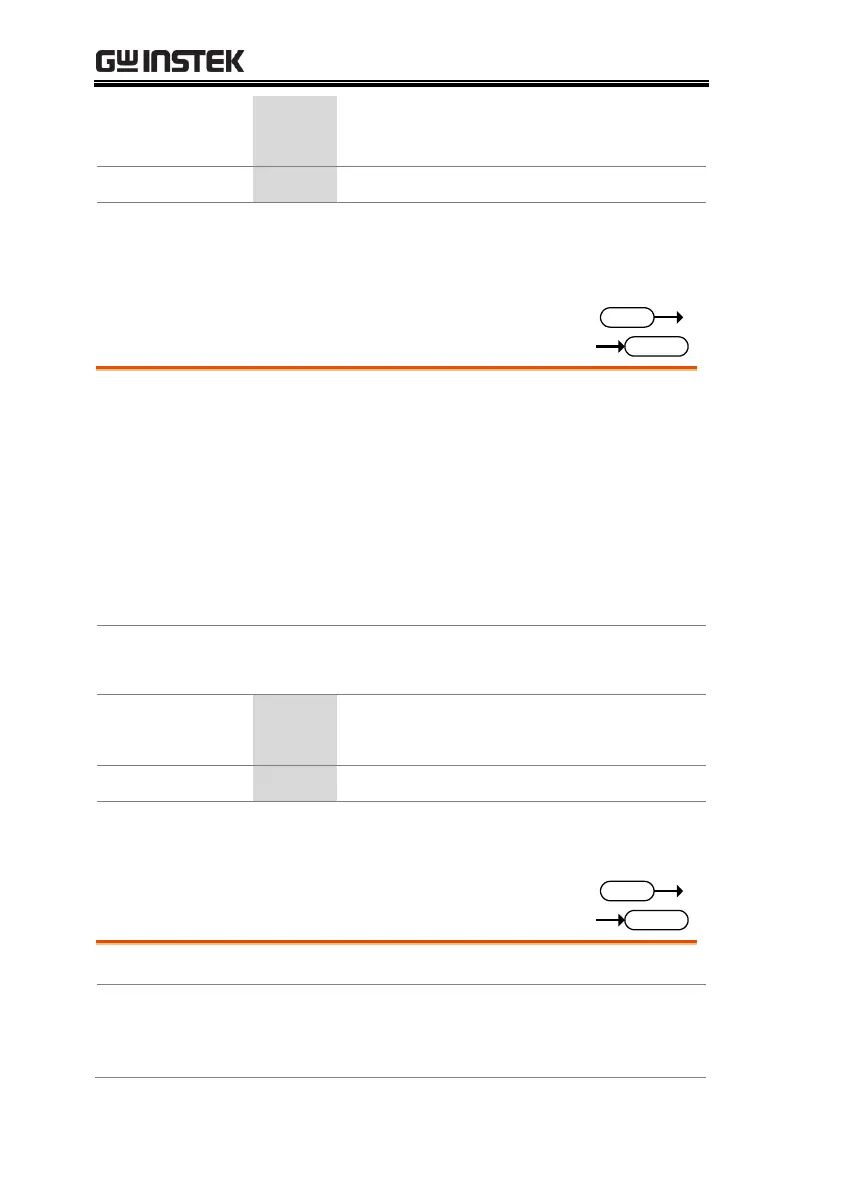PSU Series Programming Manual
102
Returns the voltage level.
SOUR:VOLT:LEV:TRIG:AMPL 10
Sets the voltage level to 10 volts when a software
trigger is generated.
[:SOURce]:VOLTage:LIMit:AUTO
Sets whether to limit the voltage setting so that it
does not exceed the OVP setting or become lower
than the UVL setting.
If you enable the limit when the OVP setting is
lower than the voltage setting, the OVP setting
will be set to 105 % of the voltage setting.
If you enable the limit when the UVL setting is
higher than the voltage setting, the UVL setting
will be set equal to the voltage setting.
[:SOURce]:VOLTage:LIMit:AUTO {<bool>|OFF|ON}
[:SOURce]:VOLTage:LIMit:AUTO?
Disable the limit setting
Returns the setting in <bool> format.
SOUR:VOLT:LIM:AUTO 0
Disables the limit setting.
[:SOURce]:VOLTage:LIMit:LOW
Sets or queries the under voltage (UVL) trip point.
[:SOURce]:VOLTage:LIMit:LOW
<NR2>(V)|MINimum|MAXimum
[:SOURce]:VOLTage:LIMit:LOW?
