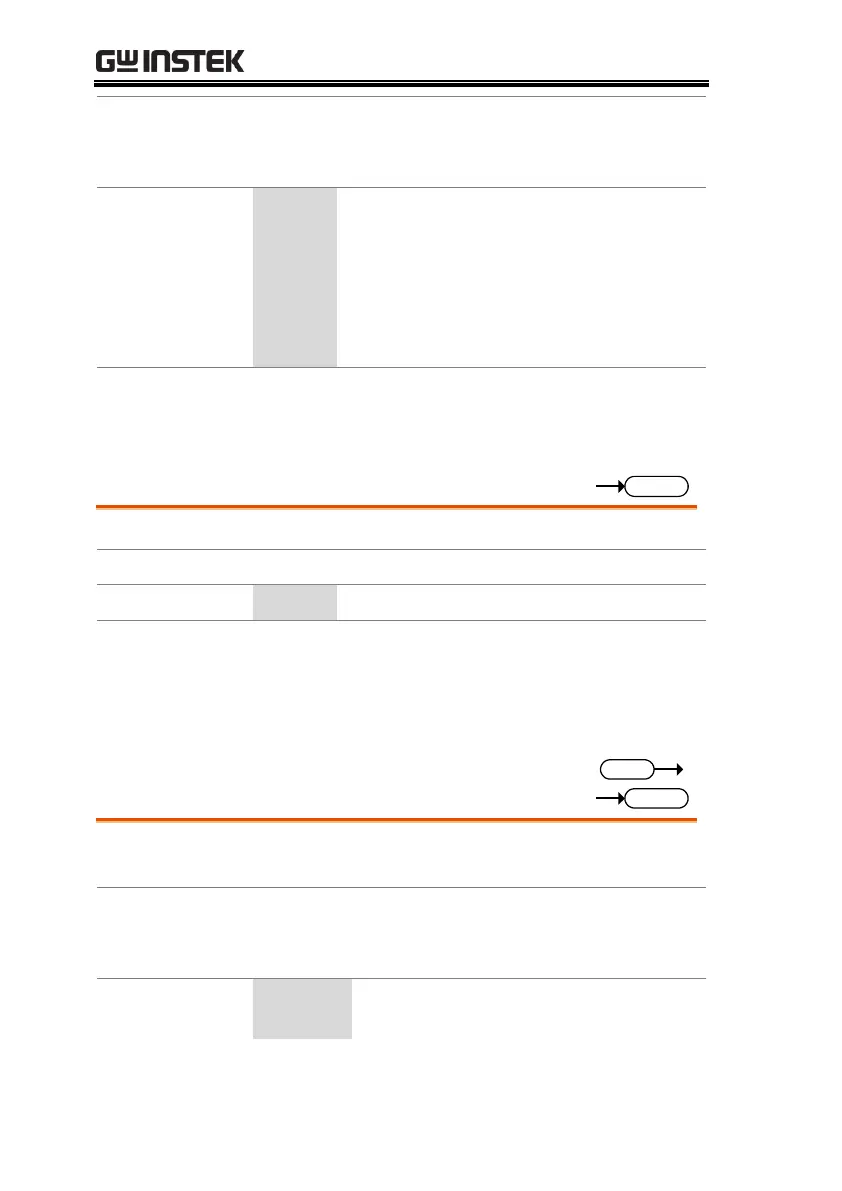PSU Series Programming Manual
122
:SYSTem:COMMunicate:RLSTate
{LOCal|REMote|RWLock}
:SYSTem:COMMunicate:RLSTate?
Parameter/Return
parameter
All keys are valid. This instrument is
controlled by the front panel controls.
All keys are invalid, except for the [local]
key and the ability to turn the output off.
All keys are invalid. The instrument can
only be controlled remotely.
:SYST:COMM:RLST LOCAL
Sets the operating mode to local.
:SYSTem:COMMunicate:TCPip:CONTrol
Queries the socket port number.
:SYSTem:COMMunicate:TCPip:CONTrol?
SYST:COMM:TCP:CONT?
>2268
Returns the socket port number.
:SYSTem:COMMunicate:SERial:LANGuage
[:SELect]
Sets or queries the communication protocol for the
serial port.
:SYSTem:COMMunicate:SERial:LANGuage[:SELect]
{“SCPI”|“LEGACY”}
:SYSTem:COMMunicate:SERial:LANGuage[:SELect]?
Parameter/Return
parameter
Sets the communication protocol to
SCPI.
