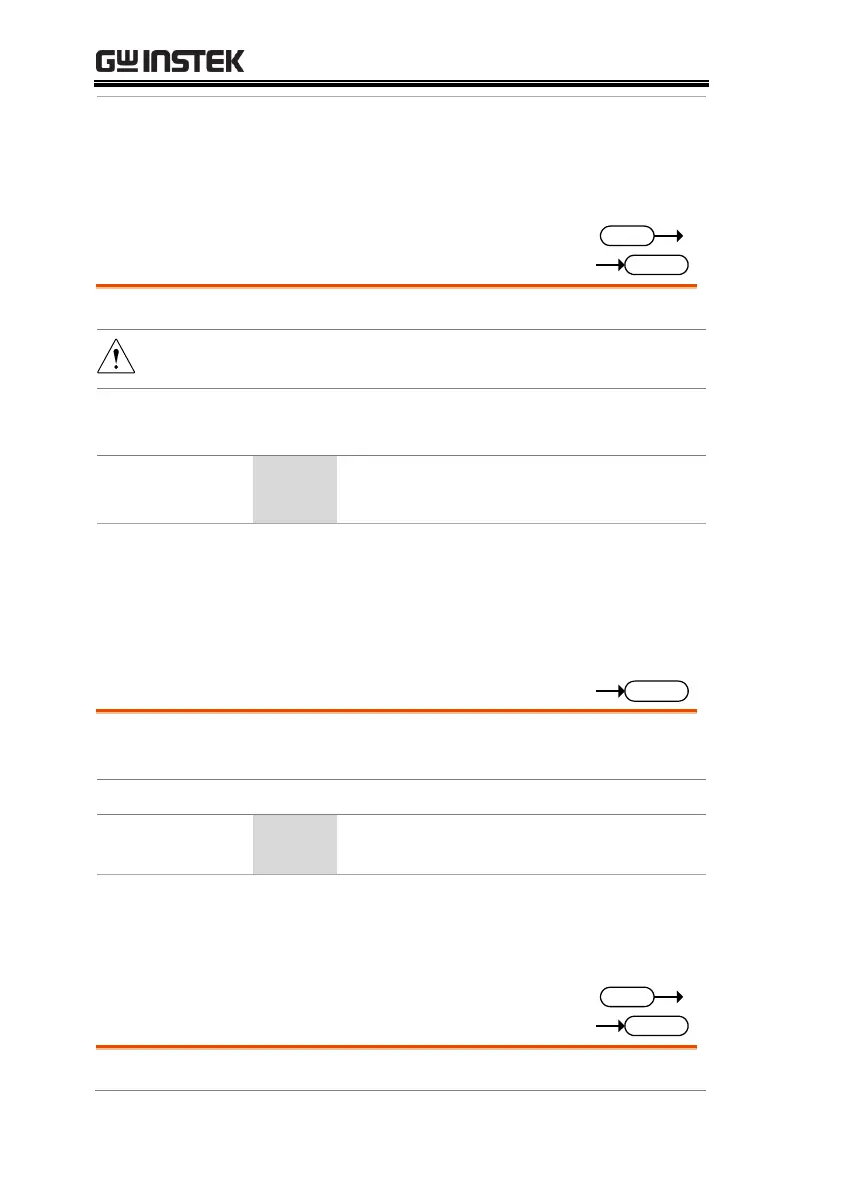PSU Series Programming Manual
120
SYST:COMM:LAN:GATe “172.16.0.254”
SYST:REB
Sets the LAN gateway to 172.16.0.254 and reboot
the unit to active the setting.
:SYSTem:COMMunicate:LAN:SMASk
Sets or queries the LAN subnet mask.
The setting will only be valid after the power has been
cycled.
:SYSTem:COMMunicate:LAN:SMASk <string>
:SYSTem:COMMunicate:LAN:SMASk?
Subnet mask in string format ( “mask”)
Applicable ASCII characters: 20H to 7EH
SYST:COMM:LAN:SMASk “255.255.0.0”
SYST:REB
Sets the LAN mask to 255.255.0.0. and reboot the
unit to active the setting.
:SYSTem:COMMunicate:LAN:MAC
Returns the unit MAC address as a string. The
MAC address cannot be changed.
:SYSTem:COMMunicate:LAN:MAC?
Returns the MAC address in the
following format “FF-FF-FF-FF-FF-FF”
SYST:COMM:LAN:MAC?
02-80-AD-20-31-B1
Returns the MAC address.
:SYSTem:COMMunicate:LAN:DHCP
Turns DHCP on/off. Queries the DHCP status.
