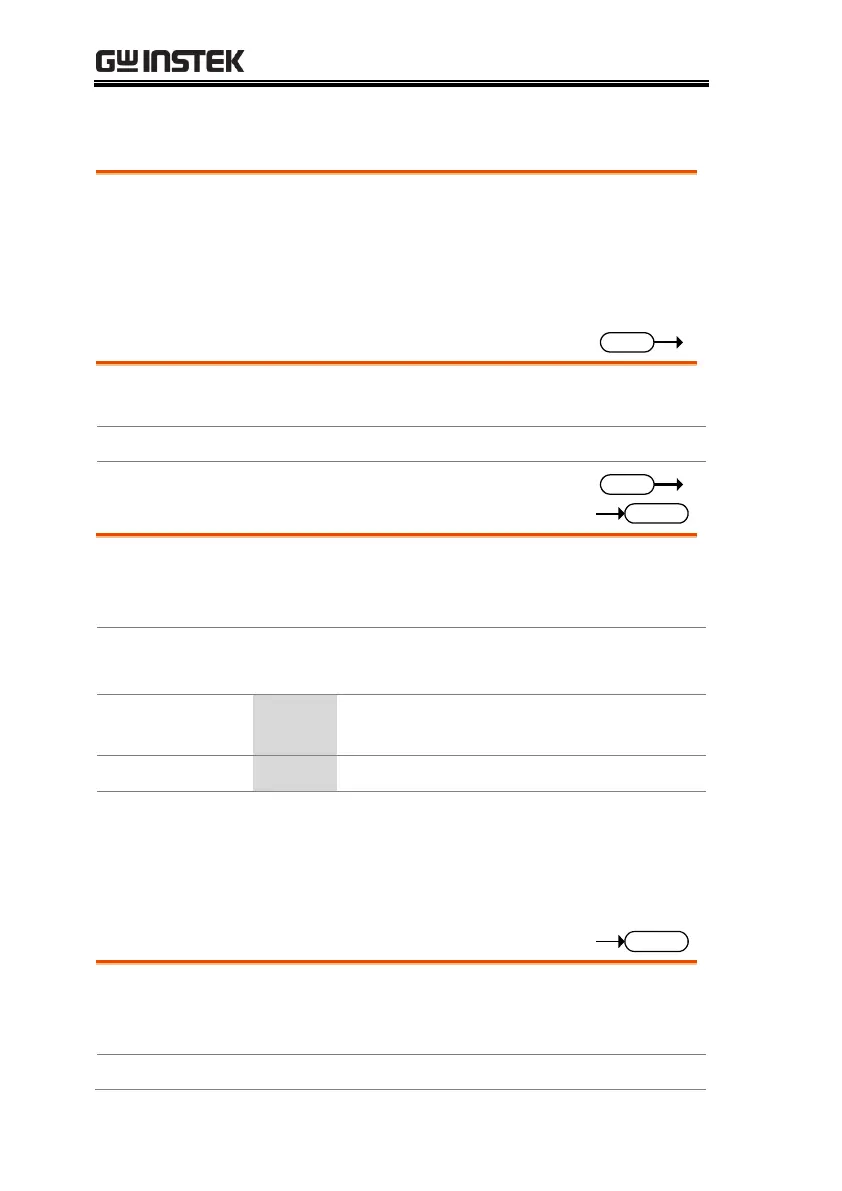PSU Series Programming Manual
80
Instrument Commands
:INSTrument:SCAN ............................................................. 80
:INSTrument:SELect ............................................................ 80
:INSTrument:STATe ............................................................ 80
:INSTrument:DISPlay .......................................................... 81
Links the units which could be scanned from system
when using Multi-Drop mode.
Specifies the address of the unit to which
communication will be established when using
the Multi-Drop mode.
:INSTrument :SELect {<NR1>}
:INSTrument :SELect?
The address of the unit to be selected
(0~30).
The currently selected address.
:INST:SEL?
>30
The currently selected address is 30.
Displays the status (on-line/off-line) of each slave
unit and the address of master unit, when using
the Multi-Drop mode.
