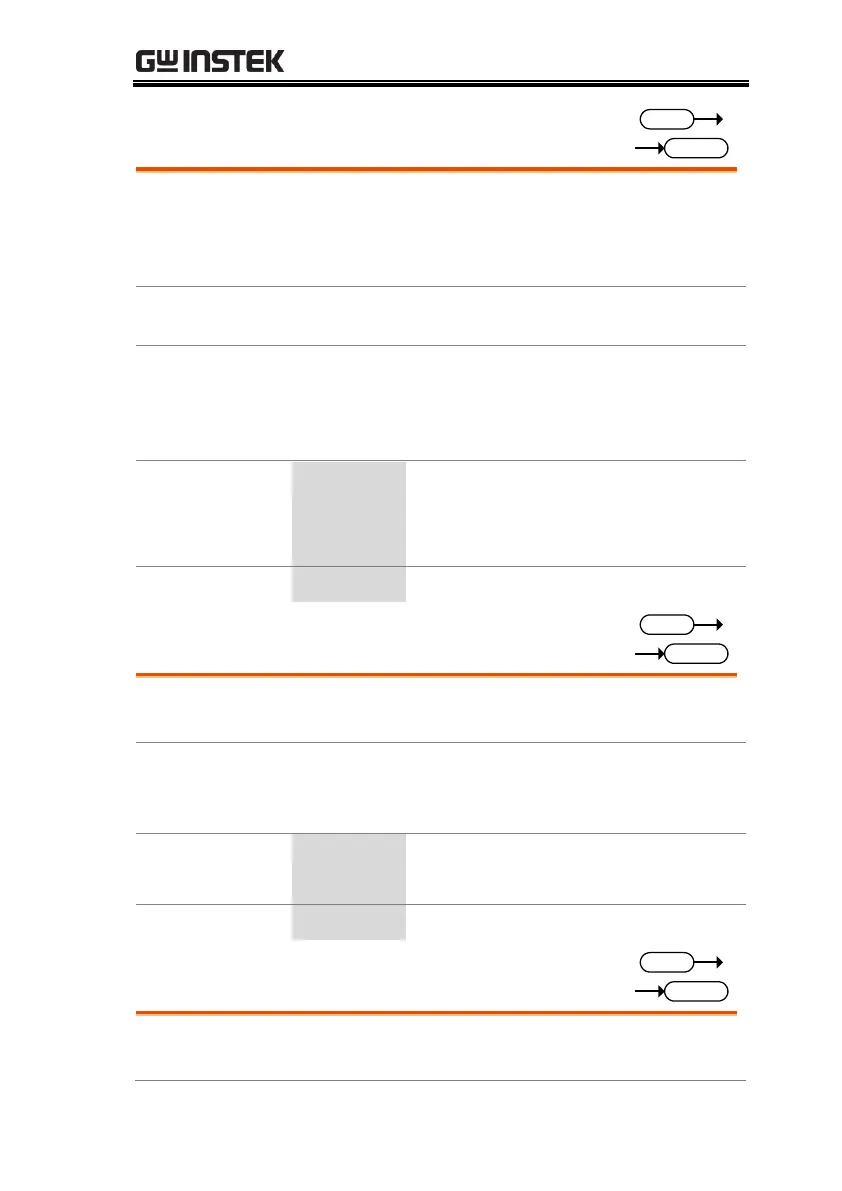REMOTE CONTROL
117
:SYSTem:CONFigure:TRIGger:OUTPut:WIDTh
Sets or queries the output trigger pulse width. A
setting of 0 indicates that the output trigger will
go high or low, depending on the output level
setting.
:SYSTem:CONFigure:TRIGger:OUTPut:LEVel
:SYSTem:CONFigure:TRIGger:OUTPut:WIDTh
{<NR2>|MINimum|MAXimum}
:SYSTem:CONFigure:TRIGger:OUTPut:WIDTh?
[MINimum|MAXimum]
Returns the trigger output width.
:SYSTem:CONFigure:TRIGger:OUTPut:LEVel
Sets the polarity of the output trigger level when
the output trigger pulse width is set to 0.
:SYSTem:CONFigure:TRIGger:OUTPut:LEVel
{<NR1>|LOW|HIGH}
:SYSTem:CONFigure:TRIGger:OUTPut:LEVel?
Sets the output trigger to active low.
Sets the output trigger to active high.
Returns the trigger output width.
:SYSTem:COMMunicate:ENABle
Enables/Disables GPIB, USB or other remote
interfaces such as Sockets and the Web Server.
