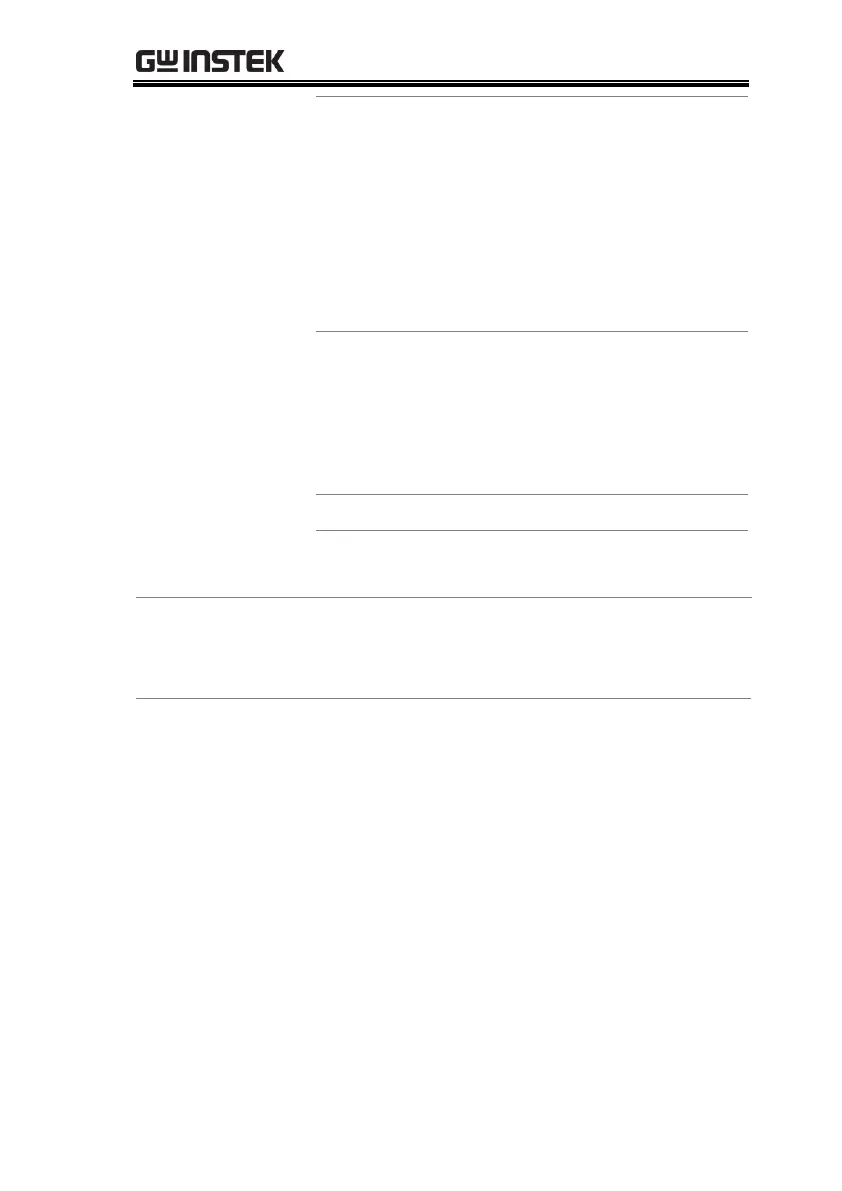REMOTE CONTROL
149
EXE (Execution Error)
The EXE bit indicates an
execution error due to one of the
following: illegal command
parameter, parameter out of
range, invalid parameter, the
command didn’t execute due to
an overriding operation
condition.
CME (Command Error)
The CME bit is set when a syntax
error has occurred. The CME bit
can also be set when a <GET>
command is received within a
program message.
PON (Power On)
Indicates the power is turned on.
Any bits set in the event register indicate that an
error has occurred. Reading the Event register will
reset the register to 0.
The Enable register determines which Events in
the Event Register will be used to set the ESB bit in
the Status Byte Register.
