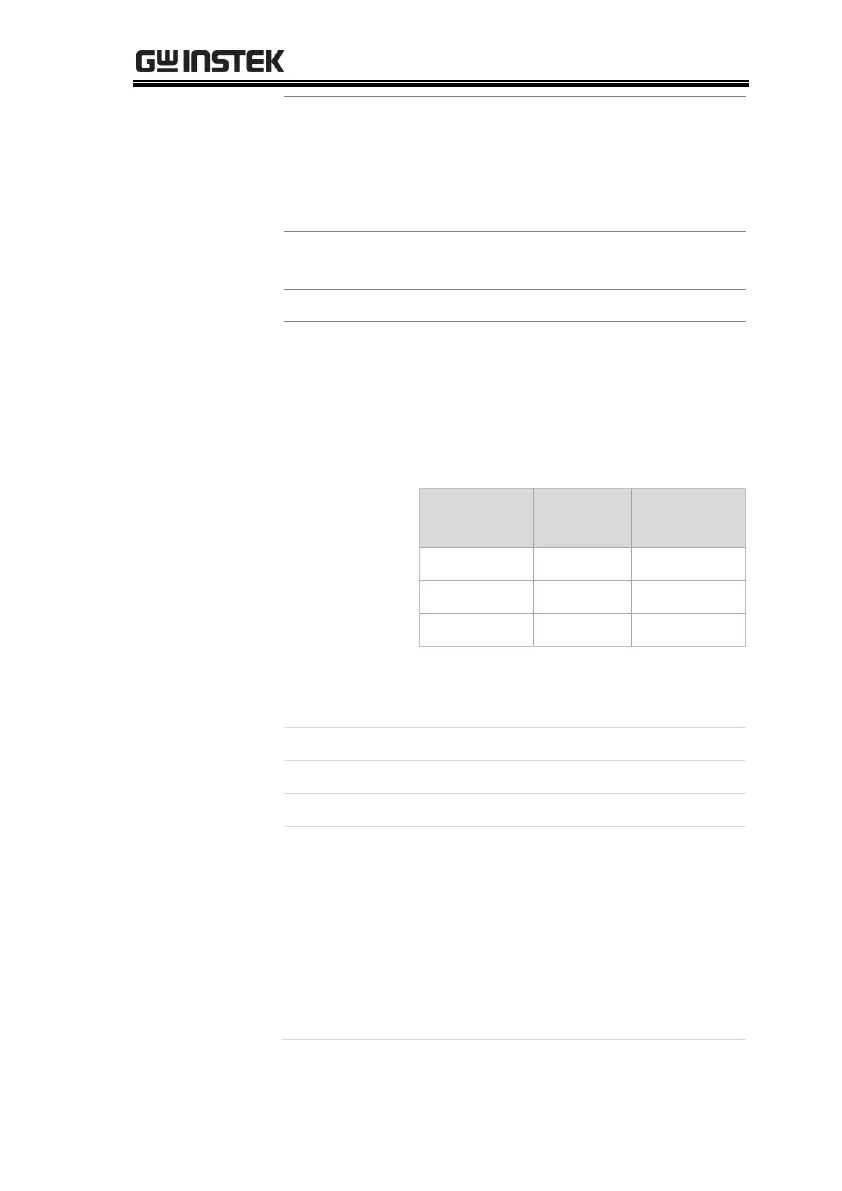REMOTE CONTROL
49
F-75 = 0
Set the UART TCP to SCPI.
F-75 = 1
Set the UART TCP to TDK (emulation
mode).
Set the address of the master unit. It
must be a unique address identifier.
7. Press the Function key to enter the
Normal configuration settings for
the slave(s).
Set the following settings:
Set the slave unit to RS485.
Set the baud rate (make all units,
including the master, the same baud).
See page 42.
F-75 = 0
Set the UART TCP to SCPI.
F-75 = 1
Set the UART TCP to TDK (emulation
mode).
Set the uart tcp (make all units,
including the master, the same uart
tcp).
