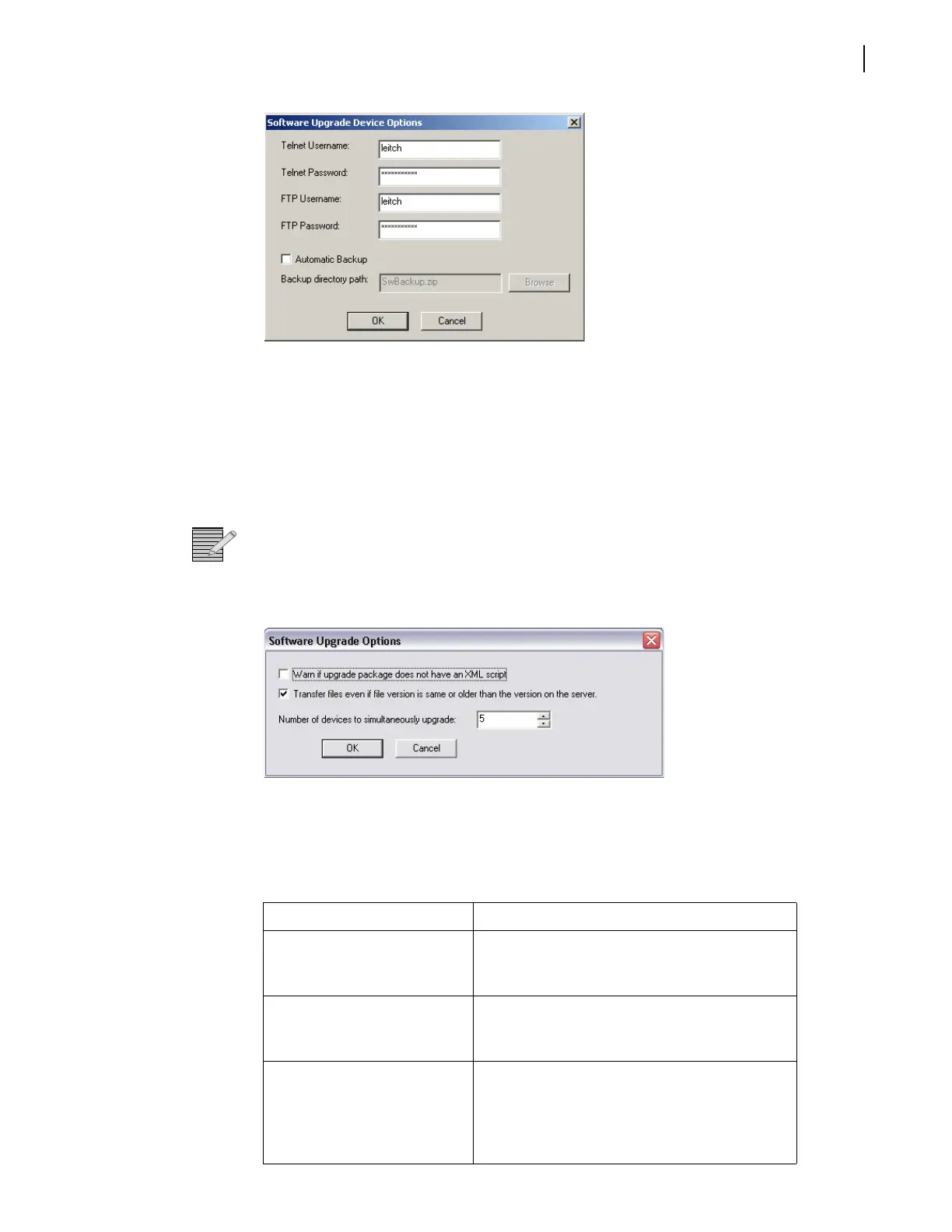FR6822+ Frames
Installation and Operation Manual
39
Copyright © 2008-2011, Harris Corporation
Figure 4-5 Device Options
If they are not already entered, add Telnet user name and password and FTP user name and
password.
9 Place a check beside Automatic Backup.
This creates a backup of the current software installed on the CCS device. The backup is
saved to the file name and location stated unless you click Browse to change.
Note: Automatic Backup is not available for 6800+ devices other than the ICE6800+.
10 Click OK to close the Software Upgrade Device Options dialog box.
11 Click Options.
Figure 4-6 Software Upgrade Options
The software options apply to all transfers, not just the specific device type currently being
upgraded. these options are described in Table 4-2.
Table 4-2 Software Upgrade Options
Option Description
Warn if the upgrade package
does not have an XML script
Many firmware upgrades will fail if there is no
XML file in the ZIP package. Unselect this
option to disable warnings.
Transfer files even if file
version is same or older than
the version on the server
When this option is not checked, you can’t
downgrade your module.
Number of devices to
simultaneously upgrade
Choose a number between 1 and 10 (the
default is 5). This determines the number of IP
addresses that are upgraded per batch. If the
network load is too high, choose a lower
number.