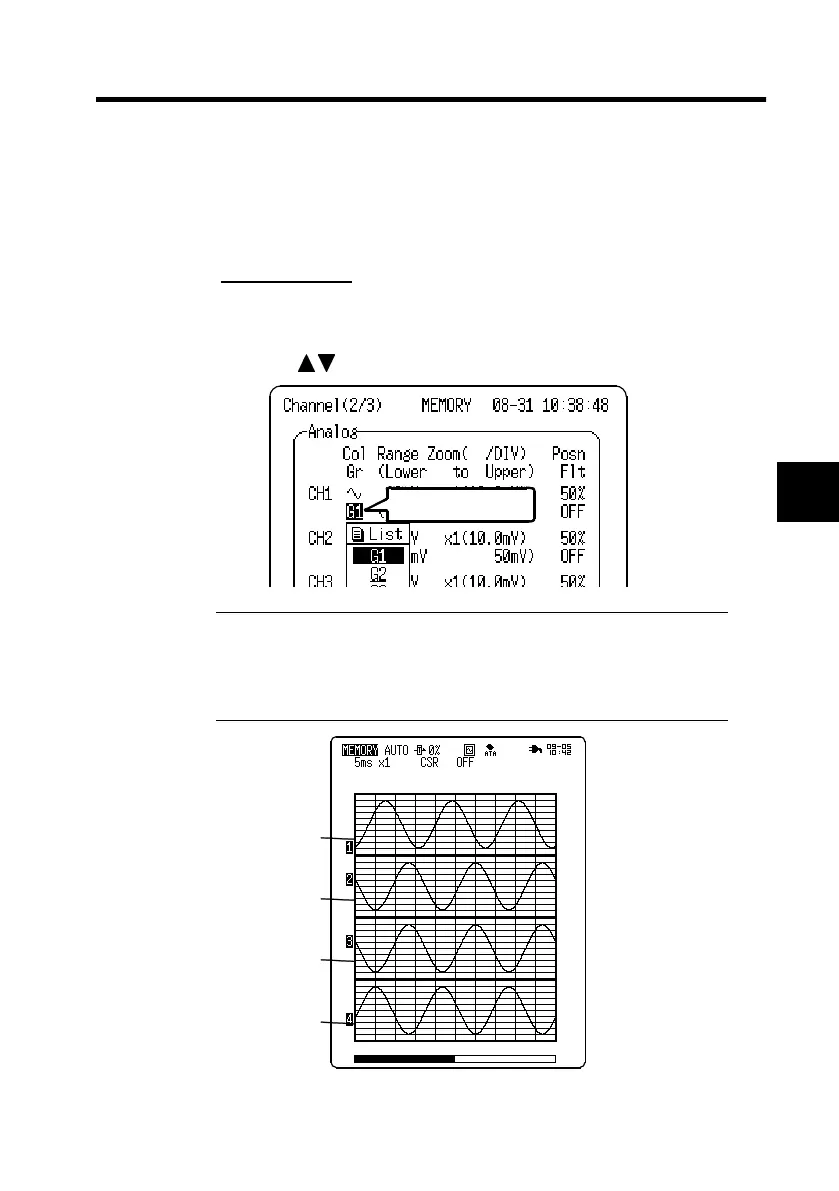119
_____________________________________________________________________
7.3 Setting the Channel Screen
______________________________________________________________
1
2
3
4
5
6
7
8
9
10
11
12
13
14
15
APP
IND
Flashing cursor
G1
Displays on graph 1.
G2
Displays on graph 2.
G3 (Quad)
Displays on graph 3.
G4 (Quad)
Displays on graph 4.
Channel number
G1
G2
G3
G4
7.3.2 Setting the Waveform Display Graph
Sets the position at which the waveform is displayed.
This setting is available when the display format selected
from each function's Status Screen is set for Dual or Quad.
Procedure
Channel Screen
1. Press the
SET
button to display the Channel Screen.
2. Move the flashing cursor to the desired channel position.
3. Use the
buttons to make a setting.