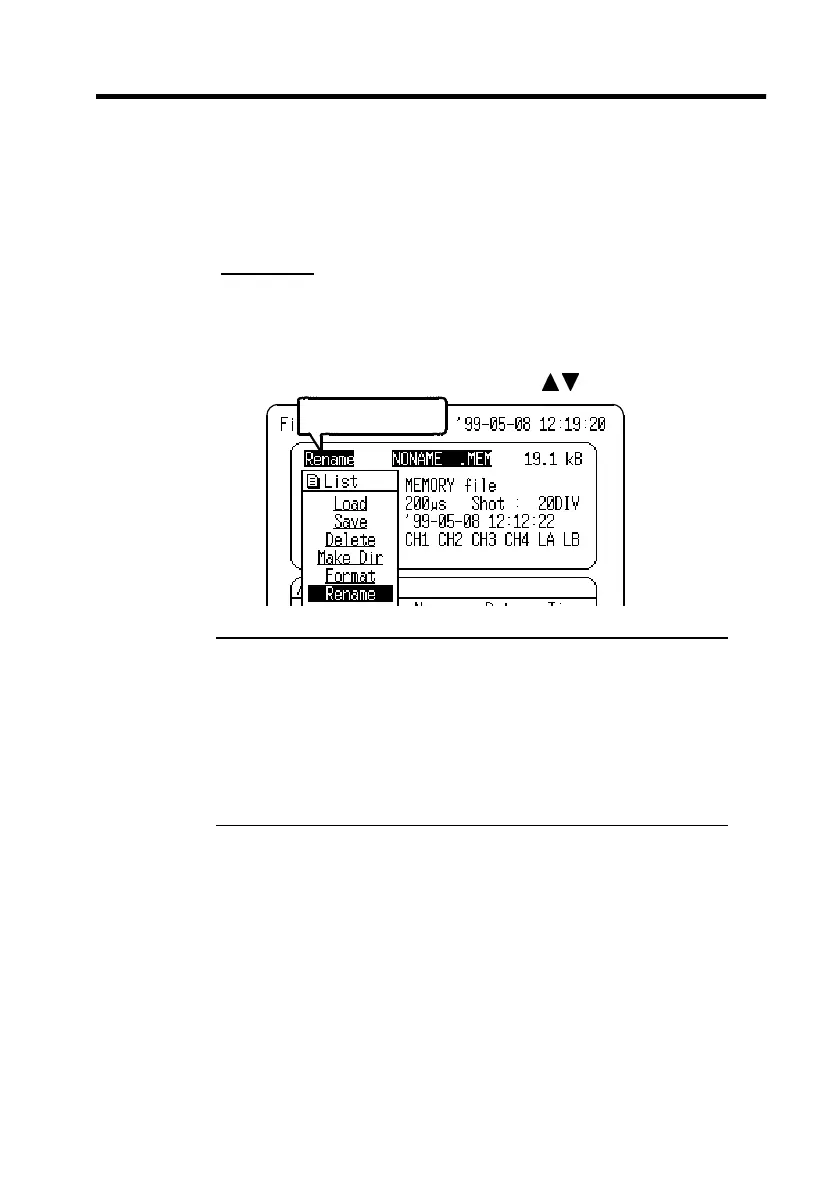257
_____________________________________________________________________
12.3 Settings on the File Screen
______________________________________________________________
Flashing cursor
Load
Load the data from a PC card.
Save
Save the data on a PC card.
Delete
Delete files or directories.
Make Dir
Create directories.
Format
Initialize a PC card.
Rename
Rename a file or directory name.
12.3.6 Changing the Names of Files and
Directories
Change the name of a saved file, or a directory name.
Procedure
File Screen
(1) Select the command to rename.
1. Press the
CARD
button to display the File Screen.
2. Move the flashing cursor to the position on the figure
below and select
Rename
using the buttons.
