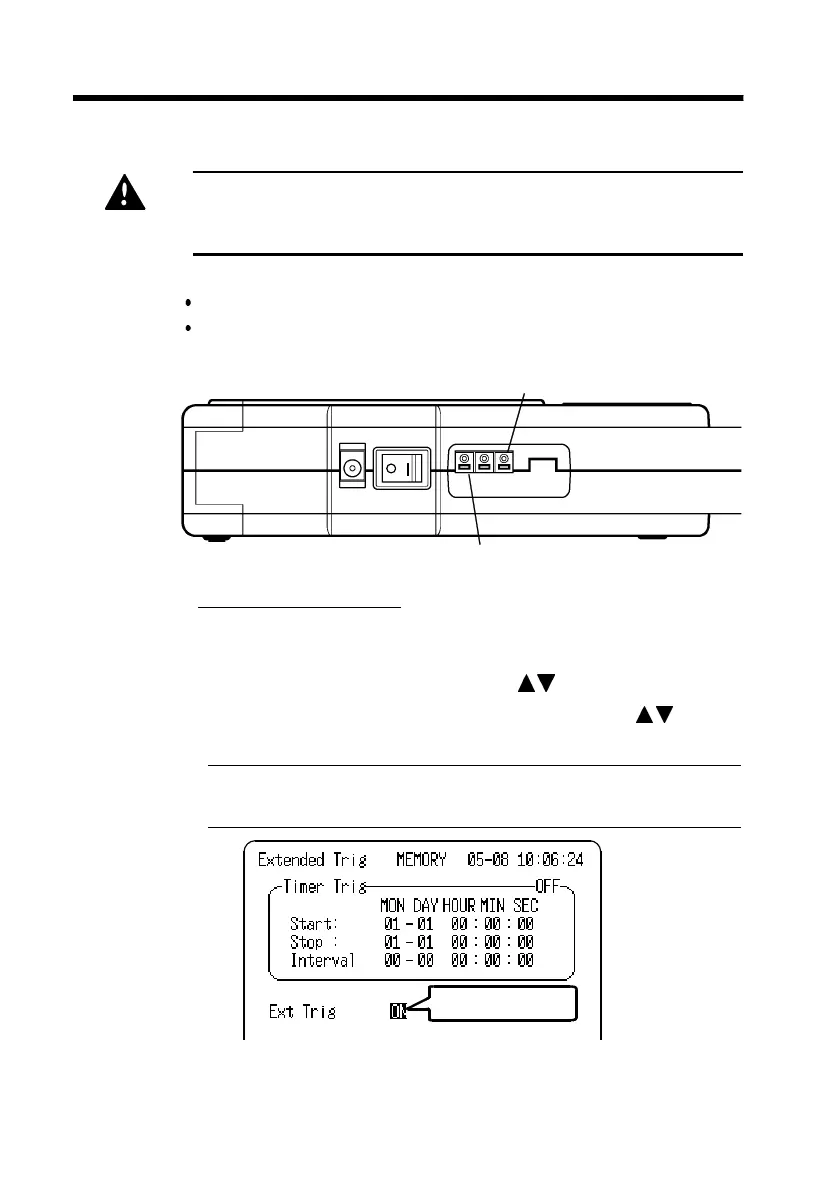166
_____________________________________________________________________
8.10 External Trigger Function
______________________________________________________________
DANGE
To avoid damaging the product, do not apply voltage
outside of the range -5 to +10 V to the external trigger
terminal.
External tri
er terminal
GND terminal
OFF
External trigger is disabled.
ON
External trigger is enabled.
Flashing cursor
8.10 External Trigger Function
An external signal can be used as trigger source.
The external trigger facility can be used to synchronize a
number of the products for parallel operation.
Procedure
Extended Trigger Screen
1. Press the
SET
button to display the Trigger Screen.
2. Move the flashing cursor to
Extended Trig ...
and display the
Extended Trigger Screen using the
buttons.
3. Move the flashing cursor to
Ext Trig
and use the
buttons to make a setting.