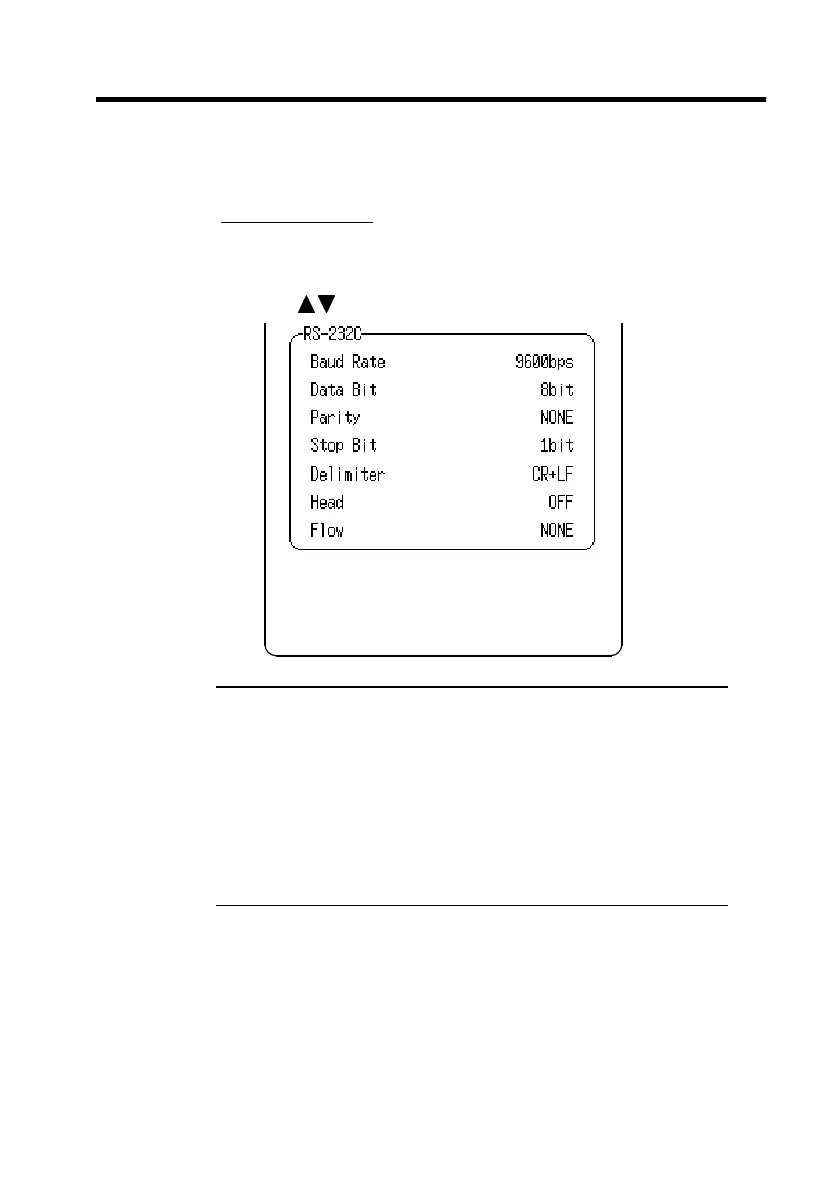199
_____________________________________________________________________
10.3 RS© Screen (SYSTEM)
______________________________________________________________
Baud Rate
1200 bps to 19200 bps
Data Bit
7bit/8bit
Parity
NONE/ EVEN/ ODD
Stop Bit
1bit/2bit
Delimiter
LF/ CR+LF
Head
OFF/ ON
Flow
NONE/ Xon/Xoff/ Hardware
10.3.2 RS-232C Settings
For details, refer to Chapter 13.1.
Procedure
RS© Screen
1. Press the
SYSTEM
button to display the RS© Screen.
2. Move the flashing cursor to the RS-232C items to be set.
3. Use the
buttons to make a setting.
