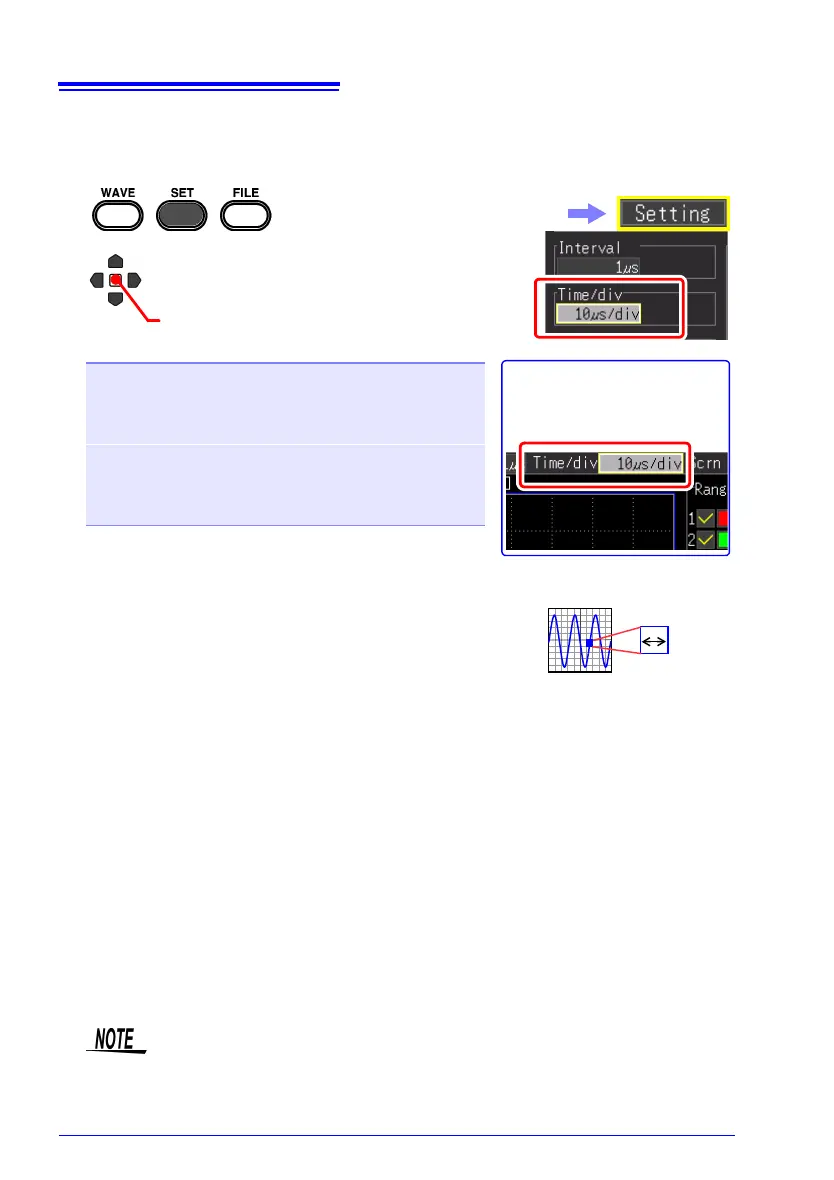1
2
Select from the setting options of
[Time/div].
The setting can also be
changed on the Waveform
screen. ([Wave+Set] Display)
Setting options (∗. default setting)
If the recording interval is changed after measure-
ment, the selection range for the horizontal axis
changes, but the horizontal axis settings which actual-
ly allow you to expand or compress the horizontal axis
are those of the selection range that corresponds to
the recording interval used during measurement.
[Highspeed]
10μs, 20μs, 50μs, 100μs∗, 200μs,
500μs, 10ms, 20ms, 50ms, 100ms,
200ms, 500ms, 1s, 2s, 5s, 10s, 30s,
1min, 2min, 5min, 10min [/div]
[Realtime]
10ms, 20ms, 50ms, 100ms, 200ms,
500ms, 1s∗, 2s, 5s, 10s, 30s, 1min,
2min, 5min, 10min, 30min, 1h, 2h, 5h,
10h, 12h, 1day [/div]
1 div
(Open/confirm the setting information.)
Selection Range of Horizontal Axis
The selection range of the horizontal axis differs depending on the function and [Enve-
lope] function.
• High-speed Function: A value equivalent to the setting value of [Interval] multiplied
by less than 10 cannot be set.
(Example: When the recording interval is 1 ms, the horizontal axis can be set from 10
ms.)
• Real-time Function when [Envelope] is [Off]:
A value equivalent to the setting value of [Interval] multiplied by less than 2 cannot be
set.
(Example: When the recording interval is 10 ms, the horizontal axis can be set from
20 ms.)
• Real-time Function when [Envelope] is [Off]:
A value equivalent to the setting value of [Interval] multiplied by less than 100 cannot
be set.
(Example: When the recording interval is 10 ms, the horizontal axis can be set from 1
s.)
Select the [Setting] screen.
with the start of measurement.