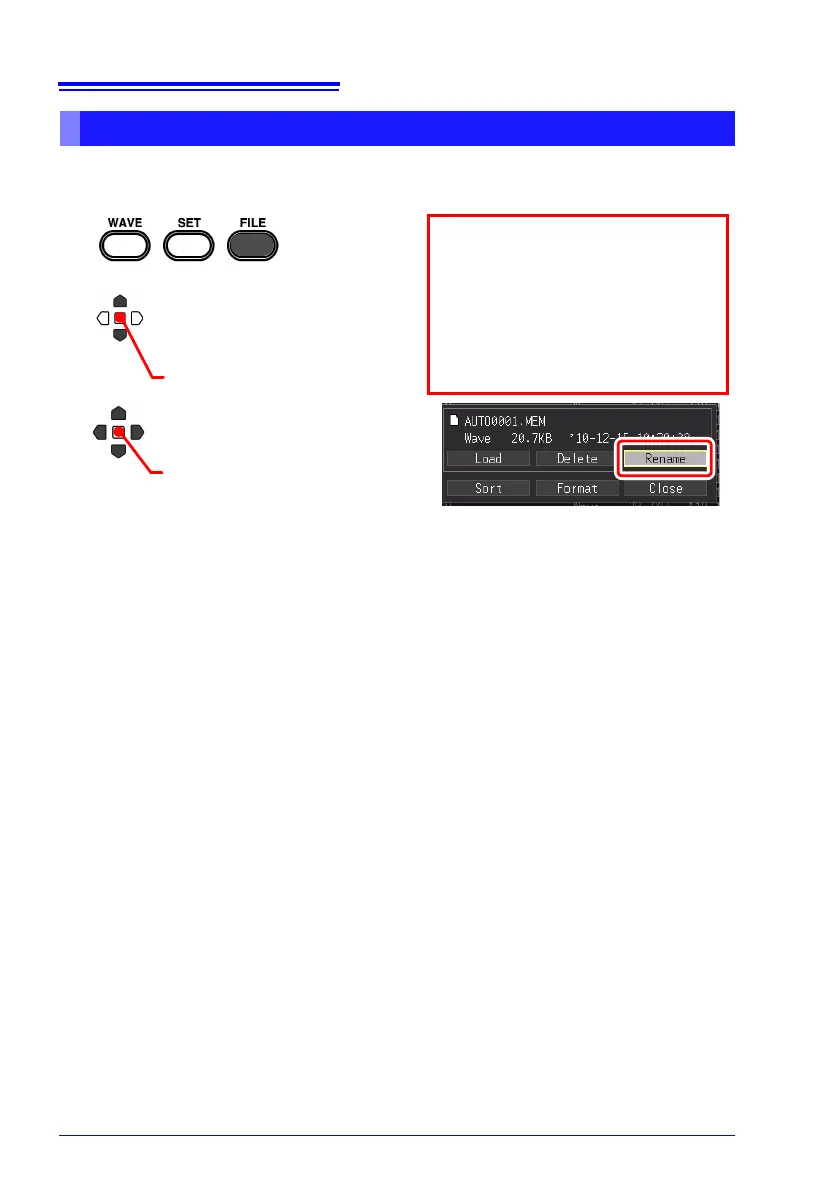26 regular characters.
Select the File screen.
1
Select the file or folder
to rename.
2
The character entry dialog appears.
Enter the new file name
The operating procedure is the same as for entering comments.
(Some characters and symbols cannot be selected because of
file system restrictions.) (p. 128)
A confirmation dialog appears.
Select [Yes] and press the ENTER to apply the new name.
3
Select [Rename].
When the file you want to rename
is not displayed on the screen
See: "Switching Removable Storage"
( p. 160)
See: "Viewing Folder Contents and
the Parent Folder" ( p. 160)
Apply
Apply