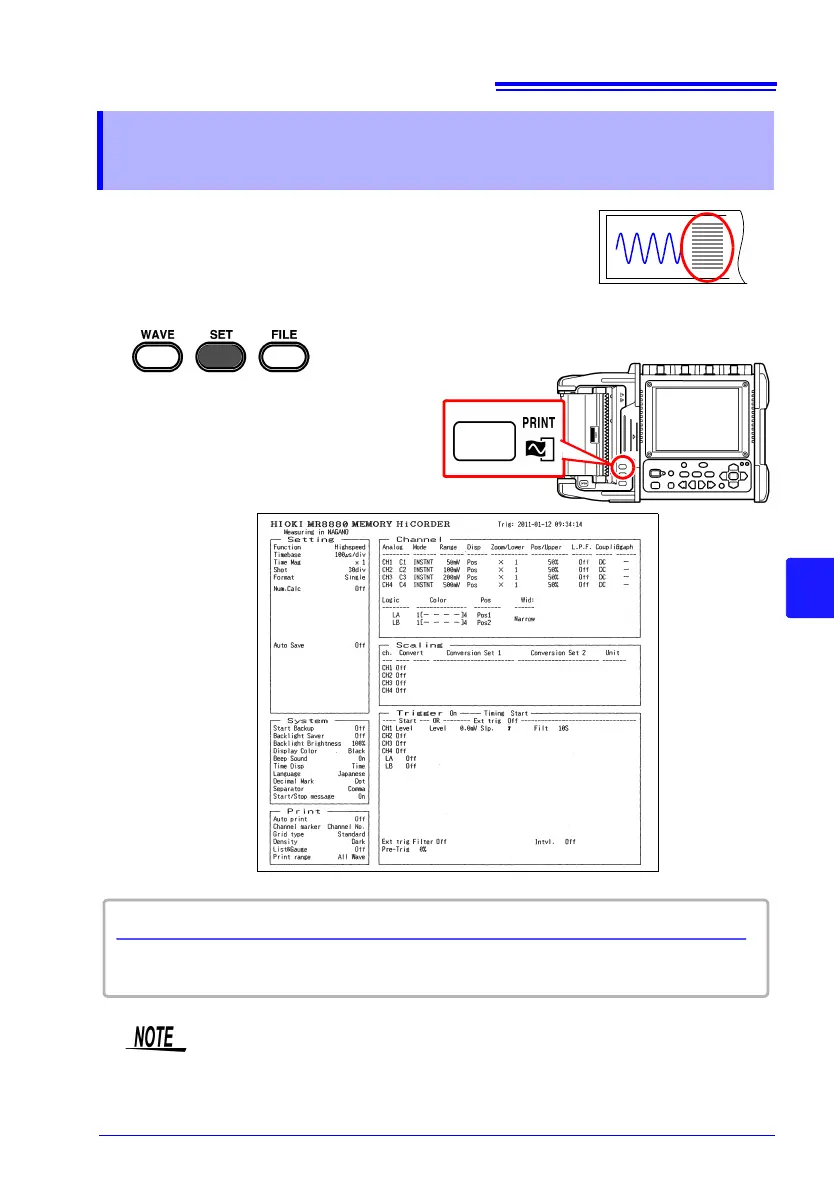7.3 Printing the Setting Information (List Print)
169
Chapter 7 Printing
7
You can print a list of the settings for the measurement
data read to the internal buffer memory after measure-
ment.
7.3 Printing the Setting Information
(List Print)
Press the PRINT key on the
printer.
To force printing to end, press the
STOP key.
2
Display a screen other than the waveform screen
or file screen.
1
Print
Example
If you want to print a list after printing a waveform
Select [List] or [Both] for the [List & Gauge] item on the [Print] screen.
The printed list of setting conditions is for the measurement data read to the
internal buffer memory. Even if you change a setting after measurement, the
items in the list will not change. Furthermore, a list cannot be printed if there is
no waveform.
