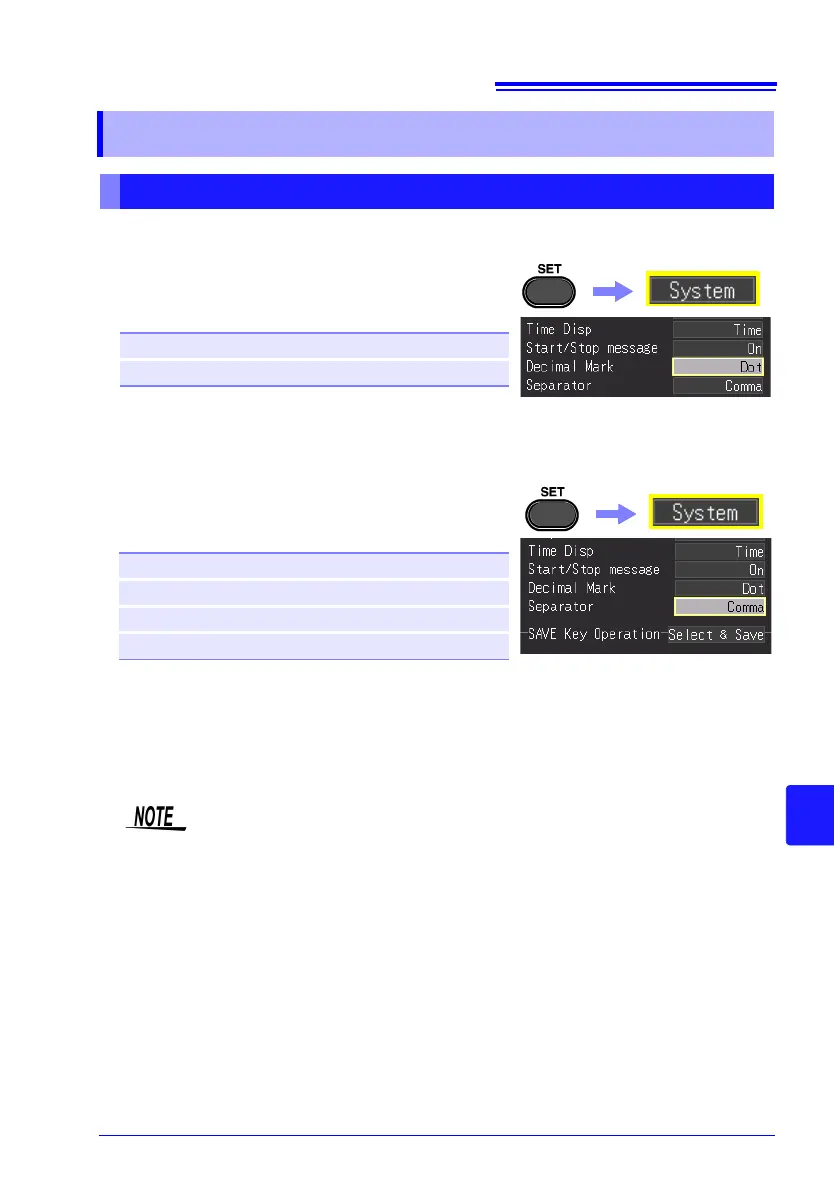10.3 CSV File Saving Settings
203
Chapter 10 System Environment Settings
10
Select decimal point and separator characters for CSV file data.
10.3 CSV File Saving Settings
CSV File Data Decimal and Separator Characters
Select from the setting options of
[Decimal Mark].
Setting options (∗. default setting)
Dot∗
Select the period character.
Comma Select the comma character.
Select from the setting options of
[Separator].
Setting options (∗. default setting)
Comma∗
Select the comma character.
Space Select the space character.
Tab Select the tab character.
Semicolon Select the semicolon character.
• The comma character cannot be selected for both decimal point and
separator at the same time. By default, comma is the separator char
-
acter, so it is not available as the decimal character. To select comma
as the decimal character, first select a different separator character.
• If the comma is selected for the separator character, the file extension
is ".CSV." If other than the comma is selected, the file extension is
".TXT."
