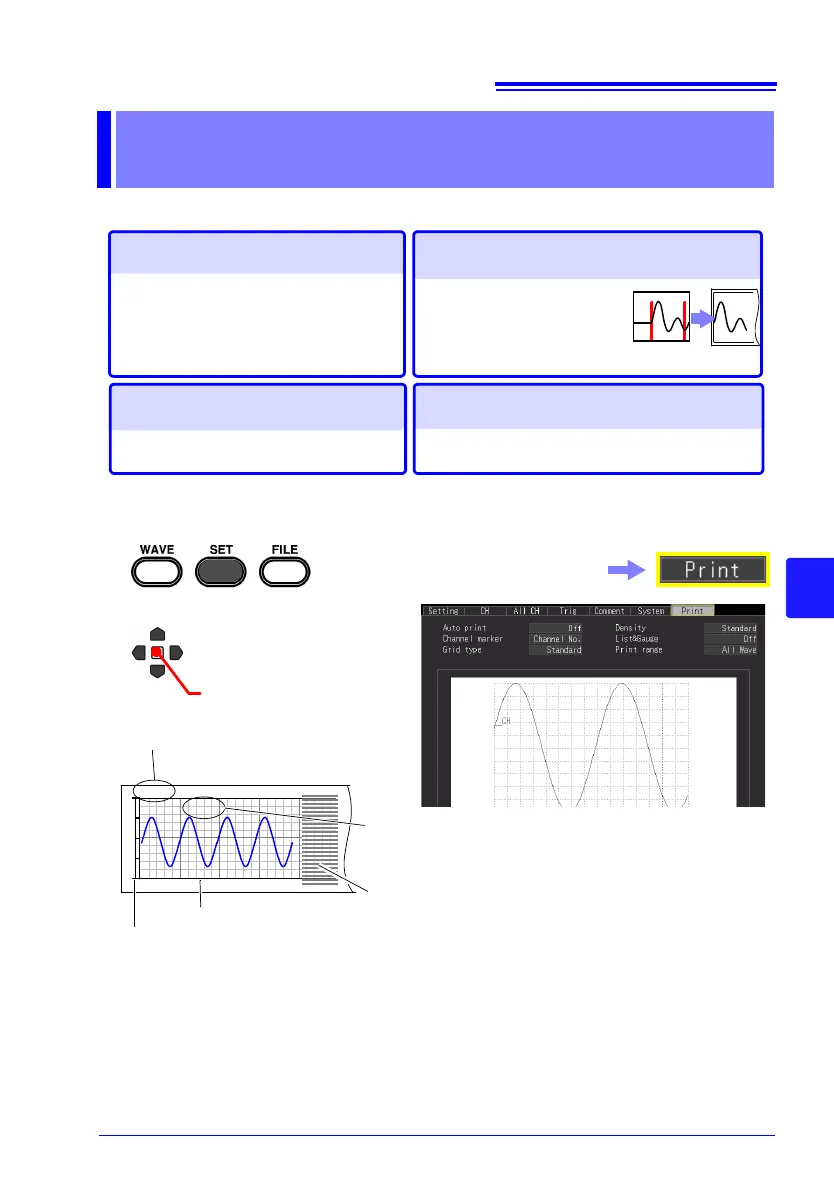165
Chapter 7 Printing
7
You can use the optional printer to print measurement data and display screens.
Before Printing
Set the print method and advanced settings of the printer on the [Print] screen.
Before printing, connect the optional printer and load the recording paper.
See: "2.4 Connecting Printer and Loading Recording Paper (Options)" (p. 41)
If a problem occurs when using the printer:
See: "14.2 Troubleshooting"-"Printing problems" (p. 250)
Printing Chapter 7
Auto print ( p. 108)
Manual print (after measurement)
( p. 166)
Screen hardcopy ( p. 168)
Partial print. ( p. 167)
Specify the range to print.
Print the waveform during measure-
ment. (The initial setting of auto print
is [Off].)
Set this before measurement.
List print ( p. 169)
Print the setting information.
Print the screen display.
A
B
1
2
(Open/confirm the setting
information.)
Select from the setting
options.
CH1
100s
Gauge ( p. 173)
Time value display ( p. 201)
Grid ( p. 172)
Channel number or comment
(channel marker)( p. 171)
List ( p. 173)
Select the [Print] screen.