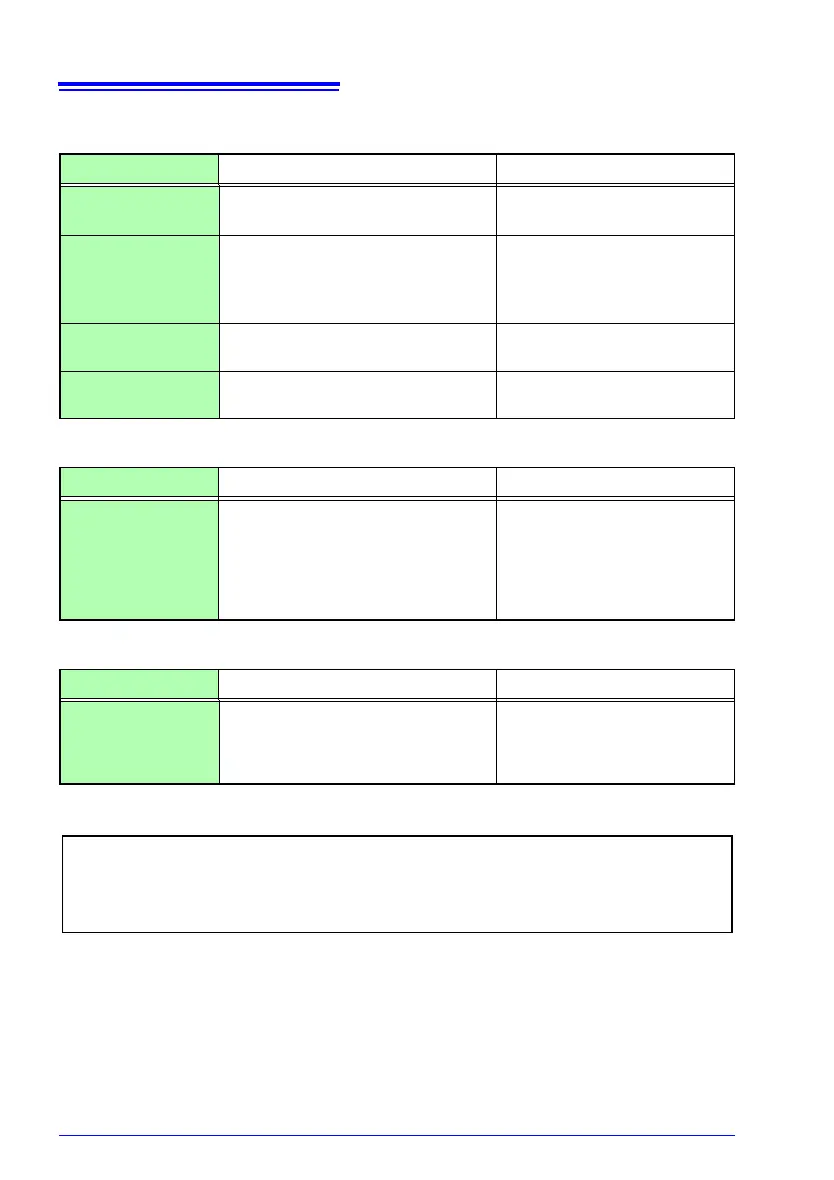14.2 Troubleshooting
250
If the cause is unknown
Printing problems
Symptom Check Items Solution
Nothing prints on
the paper.
• Is the paper reversed (back to front)?
• Is the printer connected correctly?
Verify that the recording paper is
loaded correctly.
Printout is too light. • Is the specified recording paper
being used?
• Is the print density setting correct?
• Is the print head dirty?
Try changing the print density
setting (p. 173).
Clean the print head (p. 247).
Recording traces
are too wide.
• The input signal may have a ripple
component.
Set the low-pass filter.
Paper is not output. • Is there a paper jam? Open the printer cover, and re-
load the recording paper.
Saving problems
Symptom Check Items Solution
Data cannot be
saved to the CF
card/USB flash
drive.
• Is the CF card/USB flash drive
inserted properly?
• Is the CF card/USB flash drive for-
matted?
• Is the remaining capacity of the CF
card/USB flash drive too low?
Using a CF Card/USB flash drive
(p. 46)
Others
Symptom Check Items Solution
The USB driver can-
not be installed.
• Did installation of the driver fail? Uninstall the driver, and then re-
install it (p. 215).
Install the driver from an account
with administrator privileges.
• Try performing a system reset (p. 204)
• All settings are returned to their factory defaults (p. A7)
However, the setting conditions and communication related settings saved to
the instrument memory are not reset.