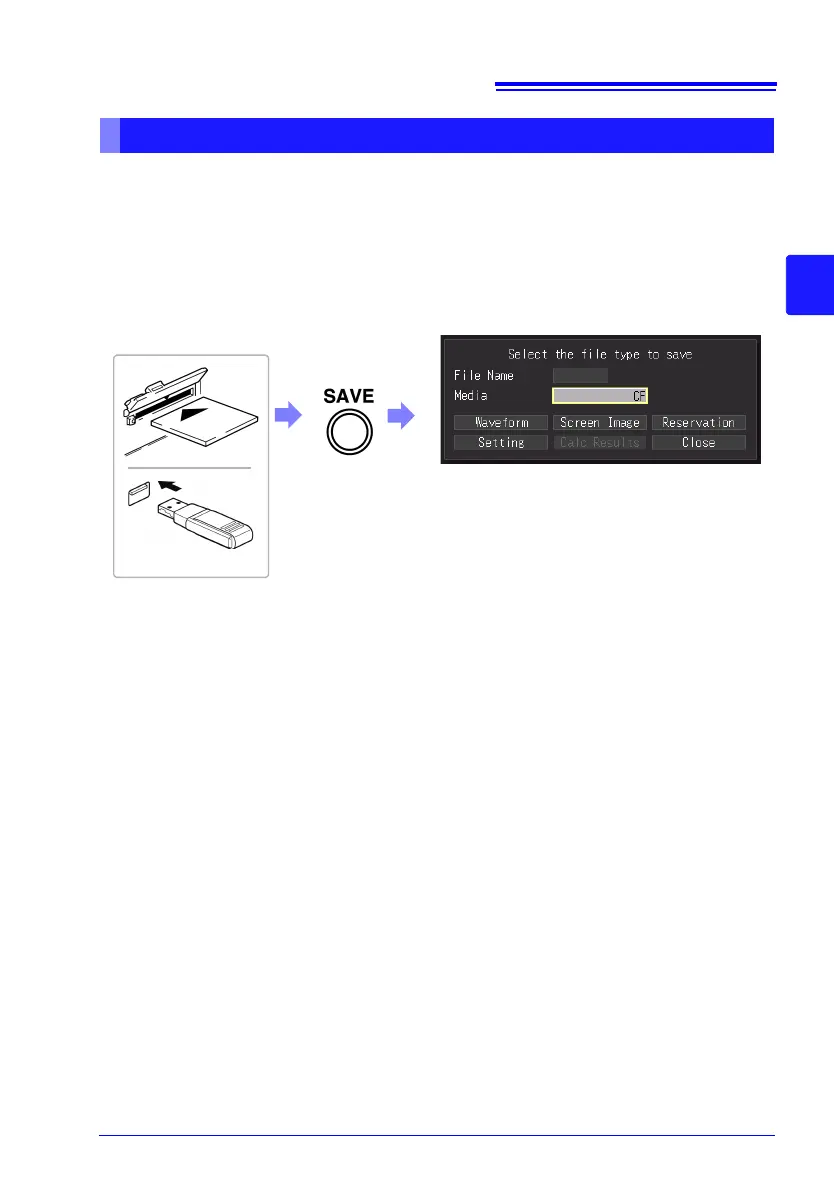3.3 Basic Operation
61
Chapter 3 Basic Operating Procedures
3
Measurement data, settings, screen images and numerical calculation results can
be saved.
For details of the saving methods, see "Chapter 6 Managing Data" (p. 147).
(Default settings)
Saving Method: [Select & Save] (Press the SAVE key to select and save data.)
Saving Data
Insert a CF card (or USB flash drive).
Press the SAVE
key.
(A dialog appears.)
Select the items to be saved, and
press the ENTER key.
Select [Yes] in the confirmation
dialog, and press ENTER again.
(The data is saved to the set CF card or
USB flash drive.)