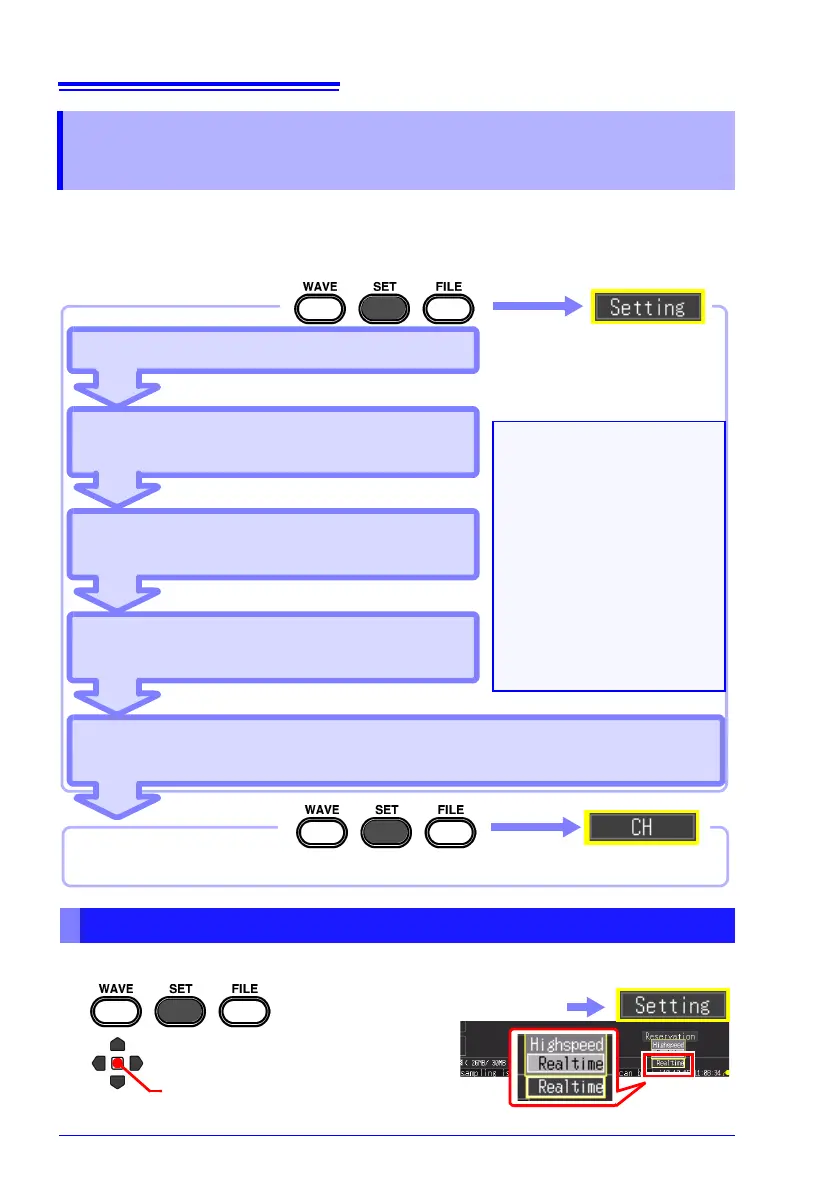4.4 Using Real-time Function (Fluctuation Recording)
78
This function is suitable for monitoring the control voltage, recording fluctuations in
the effective value of a power line, etc. over a long period of time. Set the recording
conditions on the [Setting] screen.
Display the setting screen for the Real-time Function.
4.4 Using Real-time Function
(Fluctuation Recording)
Set the interval for the data to be
recorded (p. 79)
Select the Real-time Function (p. 78)
Set the repeat operation (repeat measure-
ment or single measurement) (p. 83)
Configure the settings as
necessary
Set the display range of the
horizontal axis (time base)
(p. 89)
Set the display format
(p. 94)
Perform numerical calcula-
tion (p. 177)
Save in real time (p. 102)
Schedule measurement
(p. 187)
Set continuous recording or recording
time (p. 81)
Set whether to record the peak hold data (maximum and minimum
values within data interval) (p. 84)
Set the input conditions (p. 86)
(Common to both high speed and real time)
Selecting the Function (Real-time Function)
1
2
Apply
Select [Realtime]
Select the [Setting] screen.
