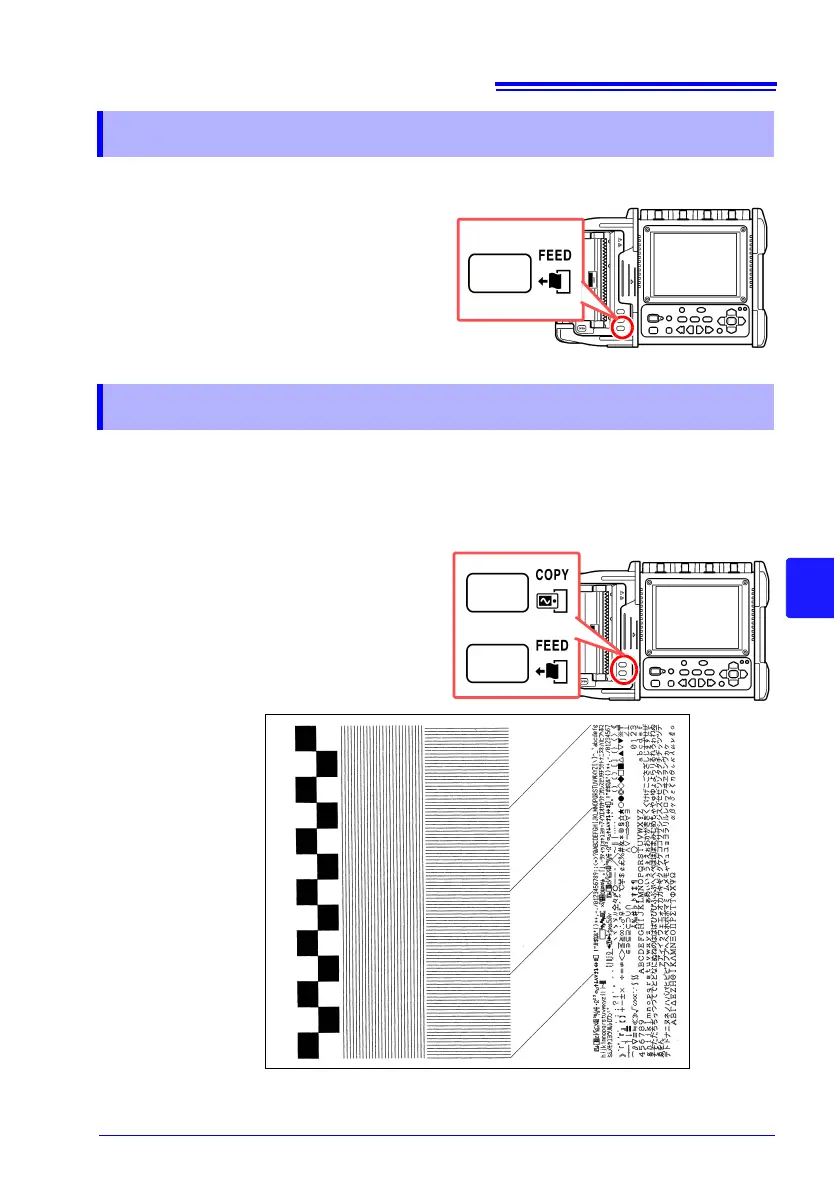7.6 Feeding
175
Chapter 7 Printing
7
You can feed blank recording paper.
You can check the print operation of the printer.
A checkered pattern, vertical straight lines, horizontal straight lines, diagonal straight
lines, and text are printed in order.
7.6 Feeding
Press the FEED key on the printer.
Blank recording paper is fed, and then
feeding stops automatically.
7.7 Performing a Printer Check
Press the COPY key while pressing
the FEED key on the printer.
If you want to stop the check part way
through, press the STOP key to force
checking to end.
Print
Example
