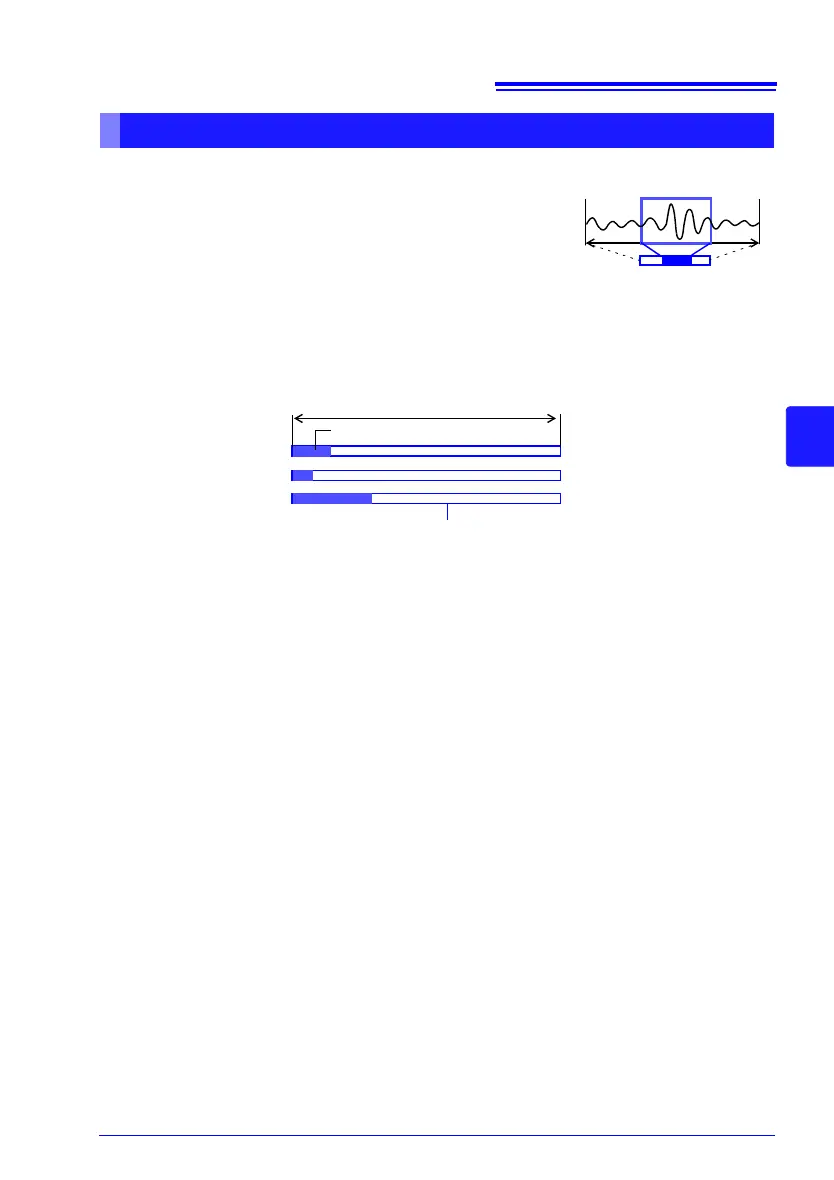5.1 Observing Waveforms
133
Chapter 5 Waveform Analysis
5
From the scroll bar you can verify the relative position and
size of the displayed portion of a waveform within the over
-
all measured waveform.
Furthermore, the trigger time, trigger position, and posi-
tions of cursors A and B (when using the vertical cursors
and trace cursors) are also displayed.
The width of the currently displayed time span indicator within the scroll bar depends
on the time base (time per horizontal division) setting, even when the recording
length is unchanged.
Verifying Waveform Display Position
Screen Display Range
Whole Waveform
Time axis magnification x1
x2
x1/2
When Recording Length is
200 div
Screen Display Range (15 div)
Scroll bar
Whole Waveform (200 div)
Even if the recording length
(or recording time) is the
same, the width of the scroll
bar displayed on the screen
differs depending on the
magnification (expansion/
compression) of the hori-
zontal axis.
In the case of [Realtime], set the time per
division of the horizontal axis.