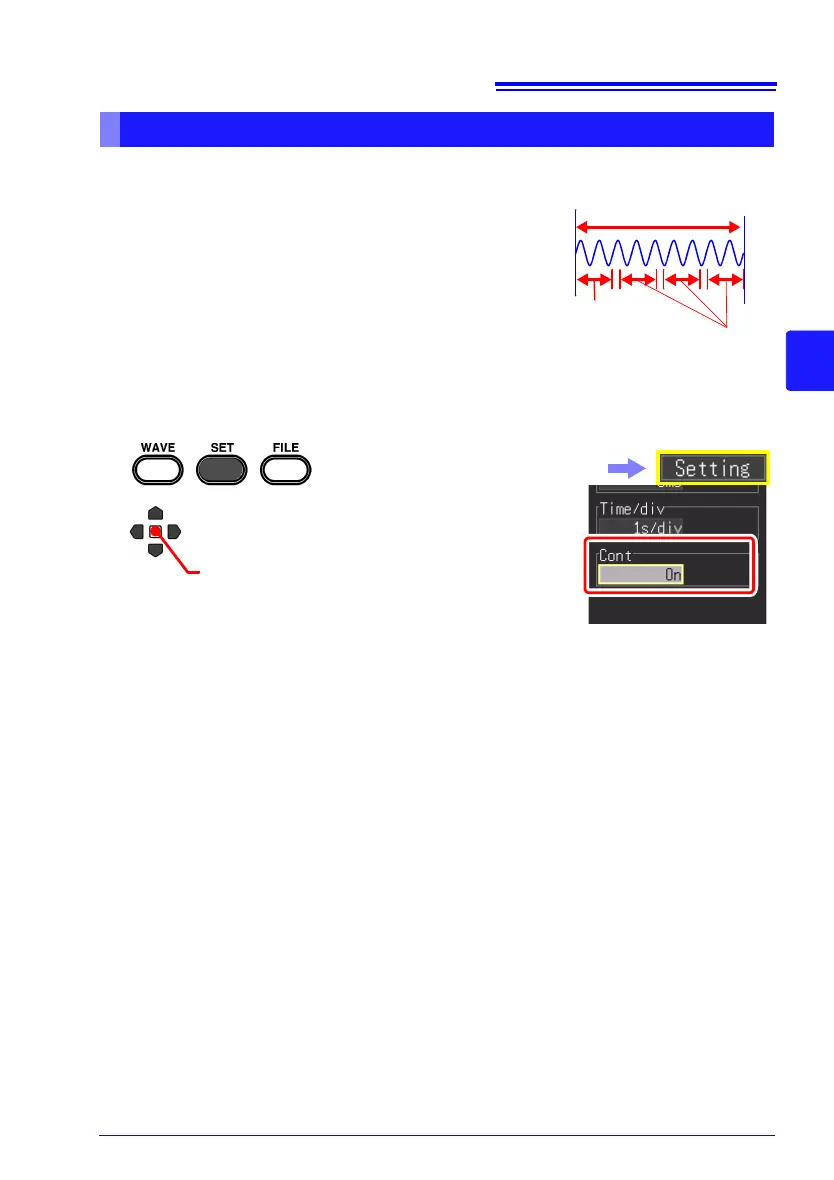4.4 Using Real-time Function (Fluctuation Recording)
81
Chapter 4 Setting the Measurement Conditions (When you want to customize the settings)
4
Specify how you want recording to start and stop.
The following methods are available.
• Recording continuously:
Record continuously from when recording is
started until when the STOP key is pressed or the
stop condition is met.
• Recording for specified recording time:
Record for only the specified amount of time.
Recording can also be repeated each time the
specified time ends
(p. 126).
Recording continuously
Setting the Recording Time
Continuous Recording
Specify the
recording time
Start
Measurement
Stop
Measurement
Repeat Recording (p. 83)
1
2
Enable continuous recording
(set
[Cont] to [On]).
When measurement data is saved automatically, the
save method will differ depending on the [Deleting (De-
lete while Saving)] and [Split Save] settings.
See: "4.7 Setting Automatic Saving" (p. 102)
(Open/confirm the setting information.)
Select the [Setting] screen.