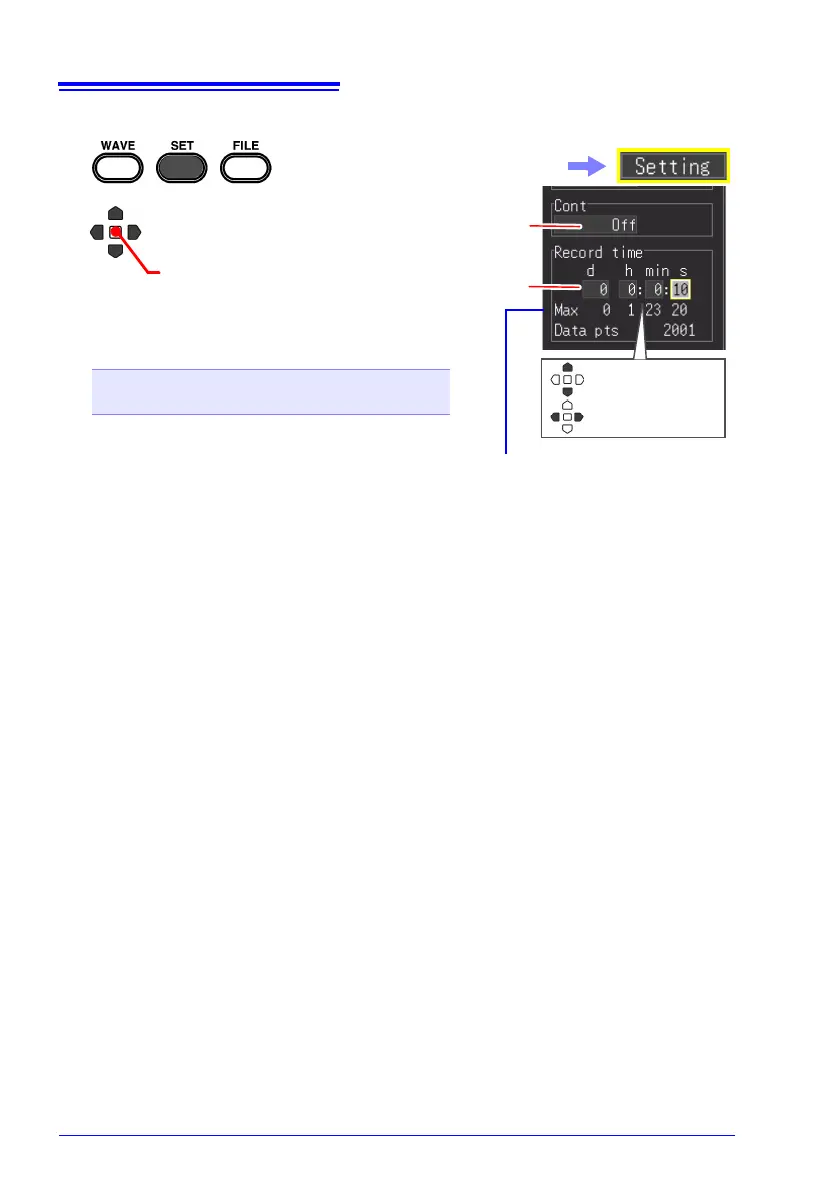1
2
Set [Cont] to [Off].
3
Specify the duration of one recording length
(time span).
Setting options (∗. default setting)
d (days) (0 to 694), h (hours)(0 to 23),
min (minutes) (0 to 59), s (seconds) (0 to 59)
Change 1’s digit
Change 10’s digit
• Recording proceeds for the specified
length. Recording stops early if you
press the STOP key before the recording
length has elapsed, or if a "stop trigger"
event occurs.
• When continuous recording OFF, the
maximum recording time is limited by the
capacity of the internal buffer memory.
Maximum recording length and
data samples
Indicates the maximum recording time to
internal buffer memory, and the maxi-
mum number of data samples. These
values are limited by the Recording Inter-
val (p. A16).
(Open/confirm the setting information.)
Select the [Setting] screen.
2
3
