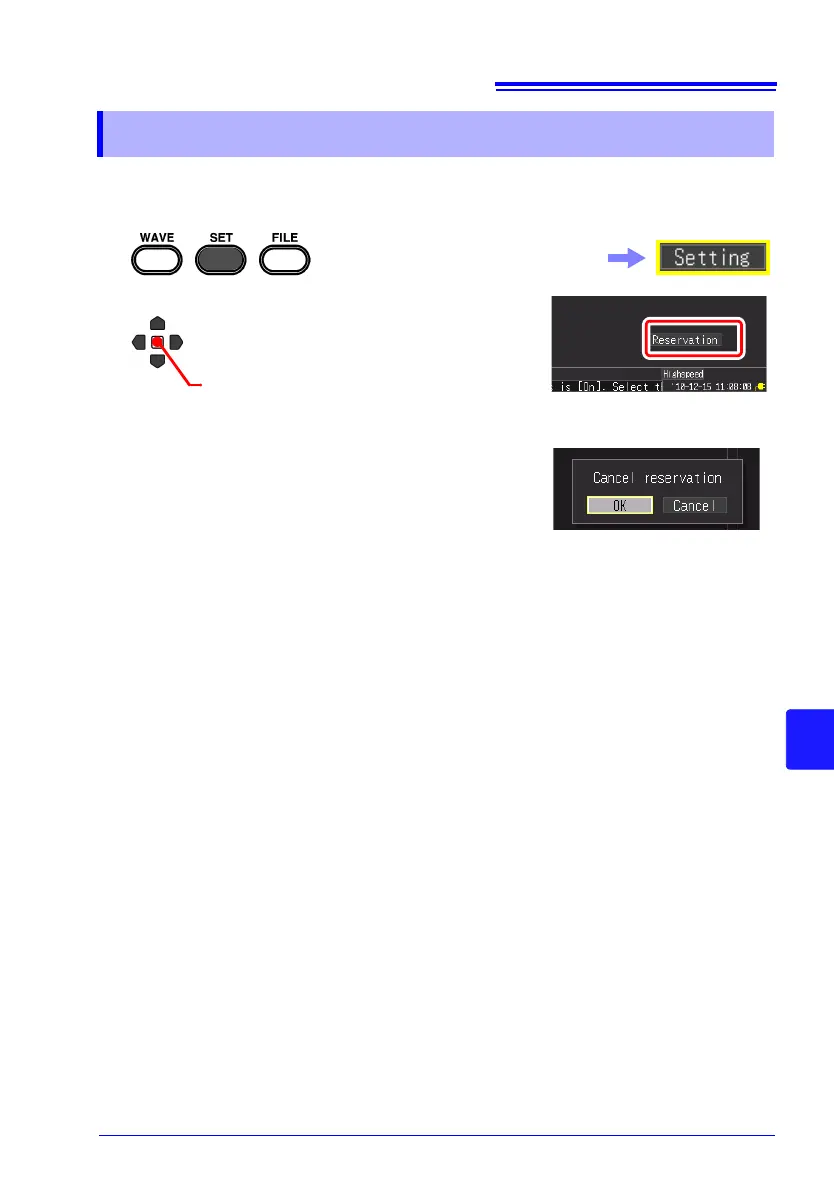1
2
Apply
Select [Reservation].
The schedule cancellation dialog box appears.
3
Select [OK].
(To continue in the schedule standby state
without canceling the schedule, select [Can-
cel].)
Select [OK] to cancel the schedule standby state and open the Schedule screen.
Change the schedule as necessary.
See: "9.1 Starting & Stopping Measurement on a Specified Day" (p. 187), "9.2 Start-
ing & Stopping Measurement Periodically" (p. 189)
If you do not want to change the schedule, press the ESC key. The instrument returns
to normal operation.
Select the [Setting] screen.