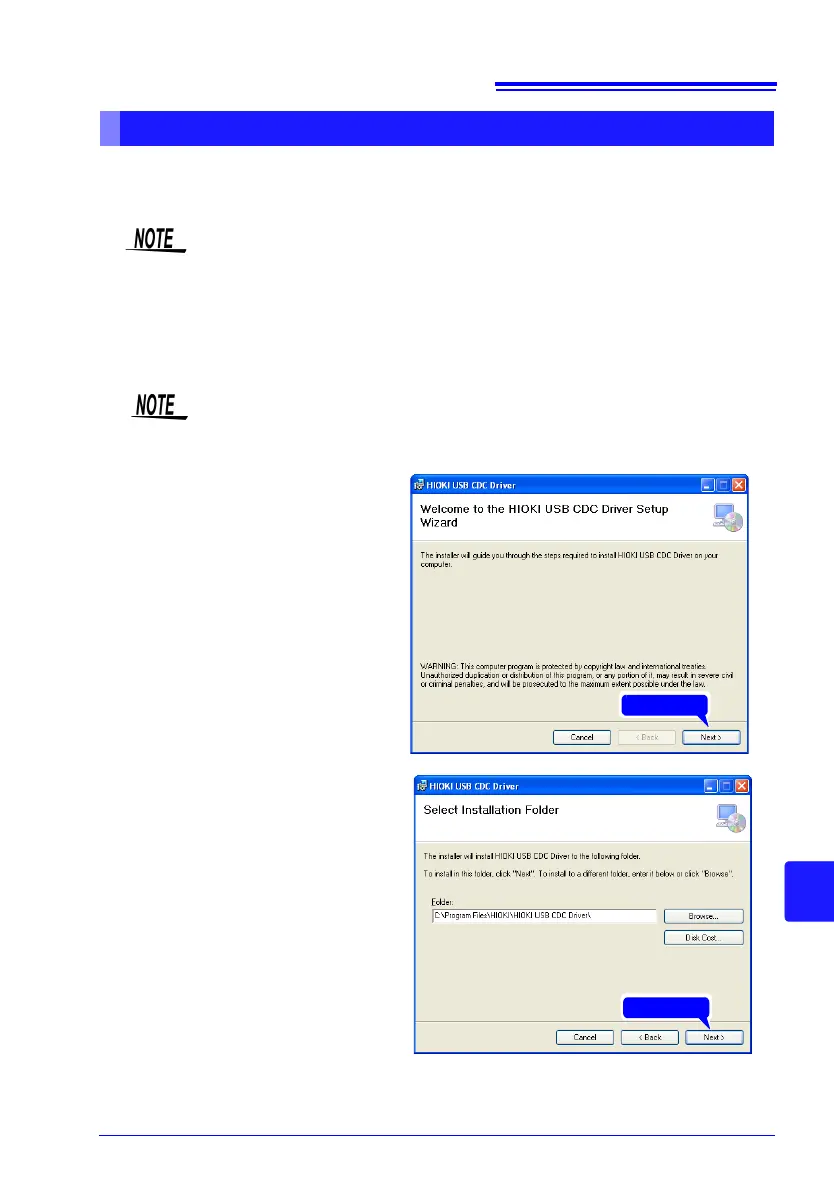11.3 Communication Using Commands
211
Chapter 11 Connection to a PC
11
Before connecting the instrument by USB, perform the following procedure to install
the USB driver.
Installing the Driver
Installing the USB Driver
Perform the installation with administrator privileges.
1
Run [HiokiUsbCdcDriver.msi] in the CD-R X:\Driver folder.
([X] indicates the CD-ROM drive. The letter will differ depending on the computer.)
2
Click [Next].
3
Click [Next].
When you want to change the
installation destination
Click [Browse...] to change the
folder to install into. Normally,
there is no need to change.
Depending on the environment, the dialog box may take some time to
appear so please wait till it does so.
