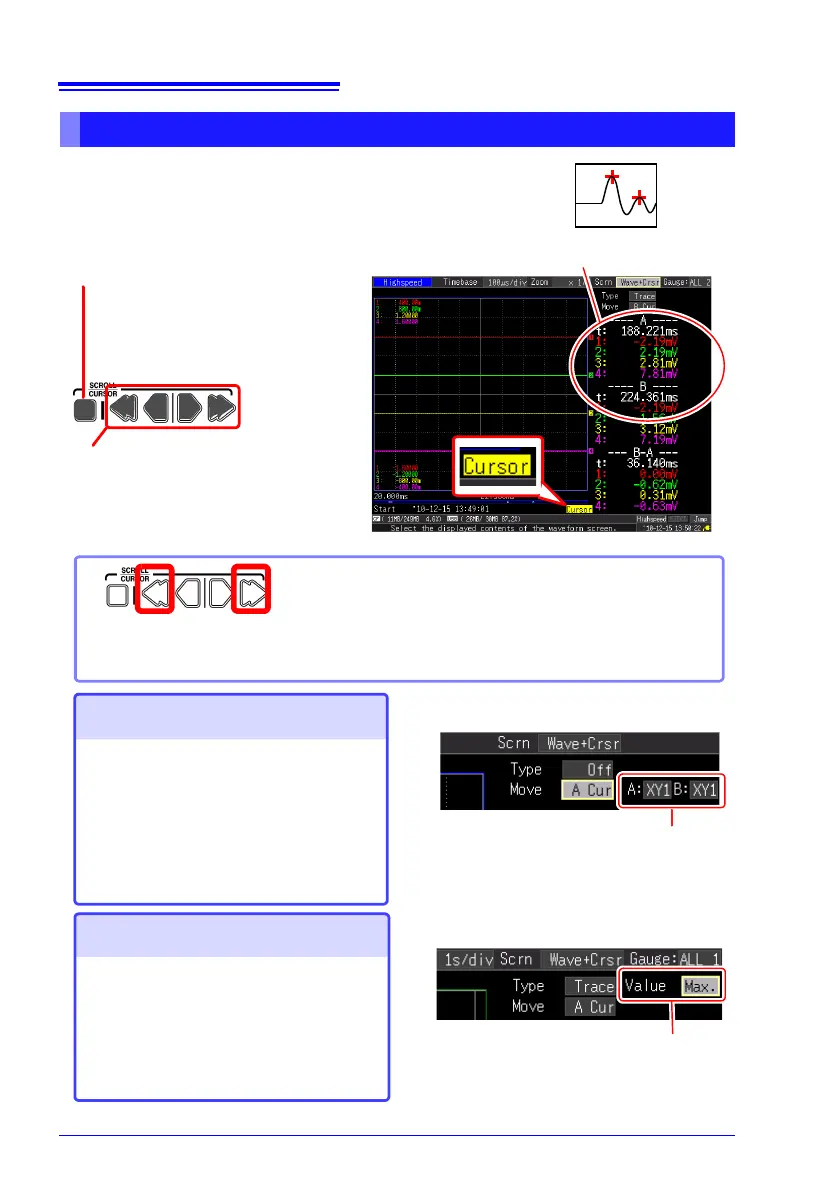5.1 Observing Waveforms
138
Time difference and potential difference (and when
scaling is enabled, scaling values) can be read as
numerical values using the A/B cursors.
Displaying Cursor Values
Switch to [Cursor] display.
(To hide the cursor items
again, press the SCROLL/
CURSOR key.)
2
Move a cursor with the left or
right cursor key.
The numerical values along the
waveform can be read.
Cursor Values
1
Press the left or right SCROLL/CURSOR key (outer key)
to increase the amount of movement.
Press < or > while pressing the ESC key to move a cursor one division at a time.
Press << or >> while pressing the ESC key to move a cursor 10 divisions at a time.
When XY display, you can select the wave-
form for each of cursor A and cursor B.
Setting options : XY1, XY2, XY3, XY4
Select from the [Type] setting
options.
• Off
• Trace
∗
• Vert (Vertical)
• Horz (Horizontal)
(∗. default setting)
Select from the [Move] setting
options.
• A Cur∗
• B Cur
• AB Cur
(
∗. default setting)
Changing Cursor Type
To select which cursor to move
High-speed Function
Real-time Function
When the envelope function is on, select
whether to acquire the maximum value or
minimum value of the envelope data with
the trace cursors.