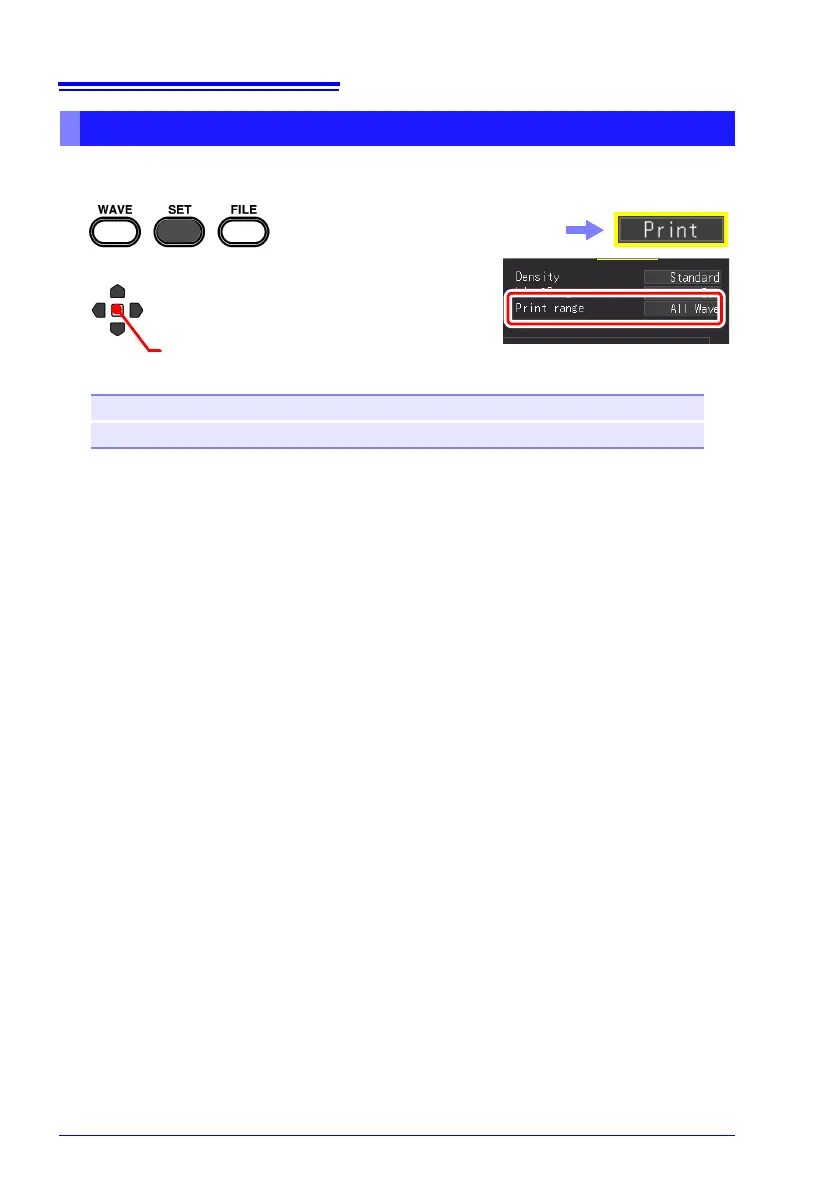7.5 Various Print Settings
174
You can set the print range. (High-speed Function only)
Specifying the Range to Print (Print Range)
1
2
Select from the setting options of
[Print range].
Setting options (∗. default setting)
All Wave∗
Prints all recorded data.
A-B Wave Prints the data between cursors A and B.
(Open/confirm the setting information.)
Select the [Print] screen.
