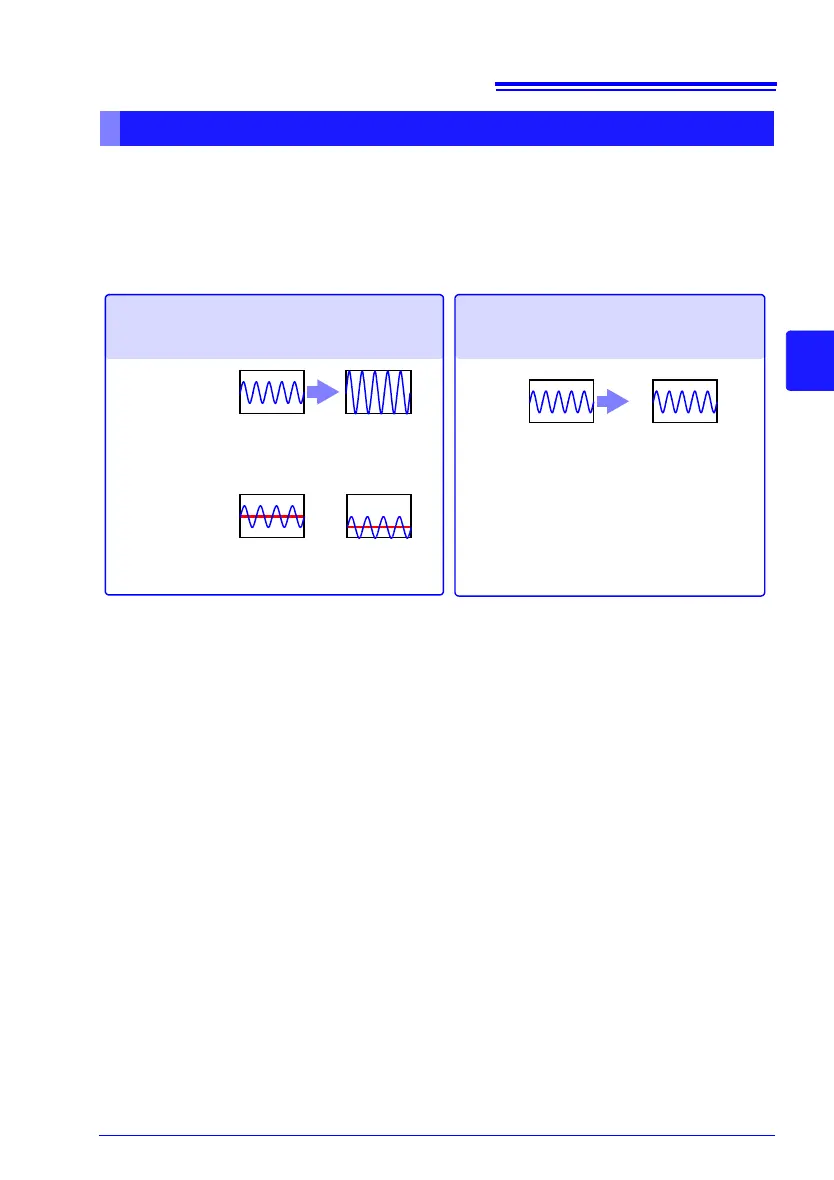4.6 Setting the Screen Display
91
Chapter 4 Setting the Measurement Conditions (When you want to customize the settings)
4
You can change the display range in the vertical axis direction of each waveform.
There are two ways to change the display range.
• Setting the display magnification and the display position of 0 V (zero position) of
the waveform
(p. 92).
• Setting the upper and lower limit values of the vertical axis (p. 93).
Setting Display Range in Vertical Axis Direction
magnification x1 x2
zero position: 50%
25%
0 V
100%
0%
50%
0 V
25%
Display
magnification
Display position
10
-10
0
5
-5
0
Setting the display magnification and the
display position of 0 V (zero position) of
the waveform
Setting the upper and lower limit val-
ues of the vertical axis
The range does not need to be set be-
cause the optimal range is set automat-
ically in accordance with the upper and
lower limit values. However, if the upper
and lower limit values are changed on
the Waveform screen, the range will not
be changed to the optimal range.
