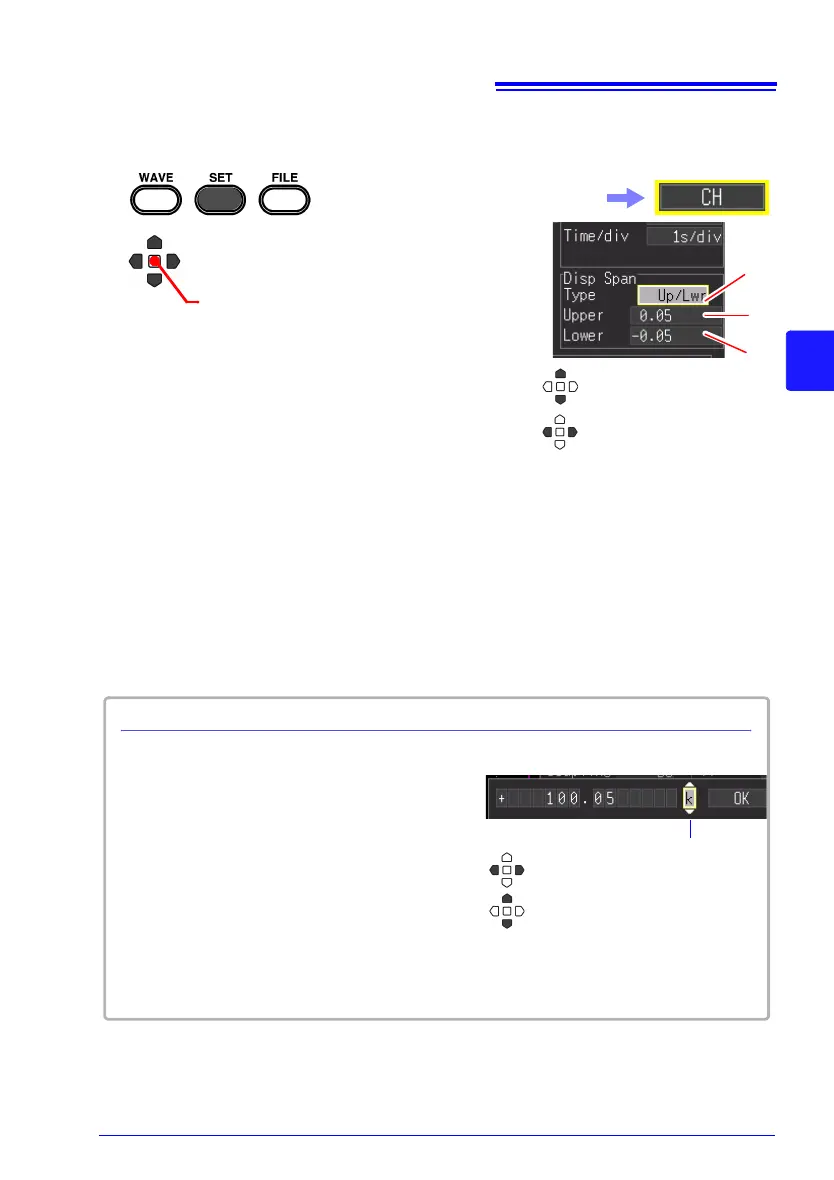1
2
(Open/confirm the setting information.)
Select [Up/Lwr] from [Type] of the
display range (Disp Span).
3 Specify the [Upper] value for the top of the
display.
Move the cursor to the numerical value input field,
and then press the ENTER key to display the nu-
merical value setting dialog box.
For how to enter numerical values, see below.
4 Specify the [Lower] value for the bottom of
the display.
Set this in the same way as the upper limit value.
The display range and scaling settings are inter-
linked.
In the following steps, use the same operation to con-
figure settings.
The setting can also be changed
on the Waveform screen.
([Wave+Set] Display)
Change 1's digit
The expansion/compres-
sion range depends on
the selected magnifica-
tion.
Numerical value setting dialog box
Optional unit
Change 1’s digit and +/-
Select another digit
1. Select a digit to change with the left/right
cursor keys, and increment/decrement the
digit with the up/down keys.
(The rightmost character is for an optional
measurement unit symbol.
Pressing the up/down keys selects from
among E - P - T - G - M - k - (blank) - m - u -
n - p - f- a.
If no unit symbol is needed, it can be left
"blank.")
2. When the desired value is selected, press
[OK].
2
3
4
Select the [CH] screen.
Numerical Value Entry
