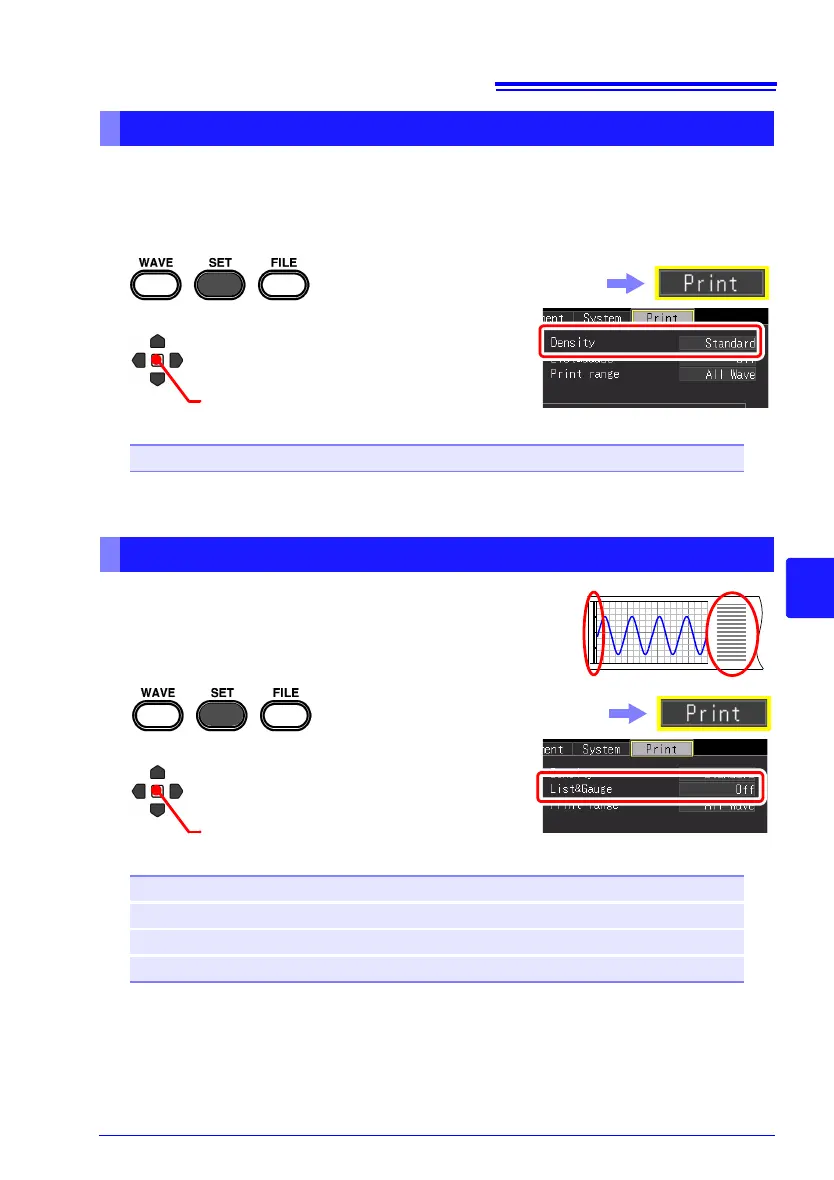7.5 Various Print Settings
173
Chapter 7 Printing
7
You can set the density for printing to recording paper to one of three levels. Setting
the print density to a low level will reduce power consumption and increase the
length of time that the batteries can be used.
You can print a gauge before the waveform and a list after
the printed waveform when printing a waveform (except
when printing a screen hardcopy).
Setting the Print Density
1
2
Select from the setting options of
[Density].
Setting options (∗. default setting)
Light, Standard∗ Dark
(Open/confirm the setting information.)
Select the [Print] screen.
Printing Setting List and Gauge (List & Gauge)
1
2
Select from the setting options of
[List&Gauge].
Setting options (∗. default setting)
Off* The list (settings list) and gauge are not printed.
List Prints the list after the waveform.
Gauge Prints the gauge before the waveform.
Both Prints the list and gauge.
(Open/confirm the setting information.)
Select the [Print] screen.
