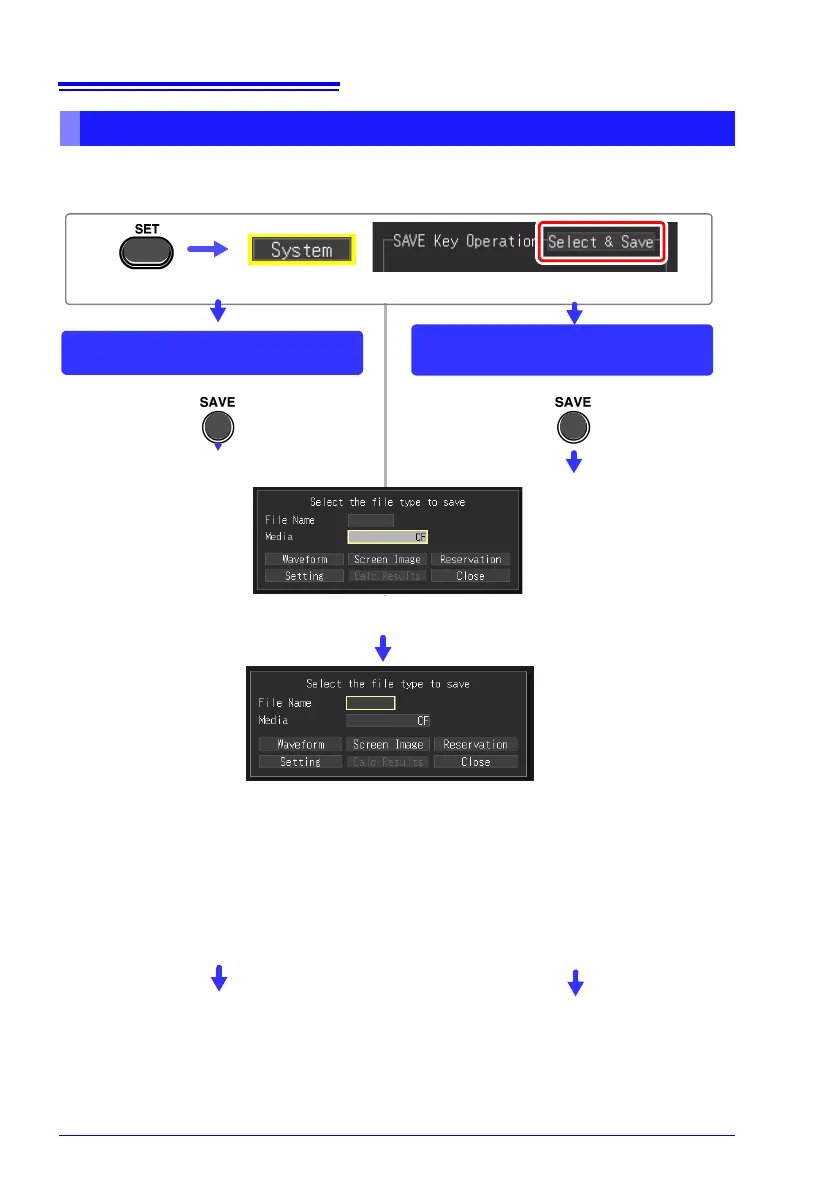6.2 Saving Data
152
If you press the SAVE key, you can select save options and then save the data.
This is enabled when the SAVE key setting is set to [Select & Save].
Selecting & Saving Data with the SAVE Key [Select&Save]
Screen Images and Numerical
Calculation Results
Waveform Data
Display the screen
to be captured be-
fore pressing SAVE.
The setting dialog
is displayed.
The setting dia-
log is displayed.
Select [Select&Save]
Enter [File Name].
The operating procedure is the same as for entering comments.
(Some characters and symbols cannot be selected because of
file system restrictions.) (p. 128)
A confirmation dialog appears.
Select [Yes] and press the ENTER to apply the new name.
Select [Media]. (CF/USB Memory)
