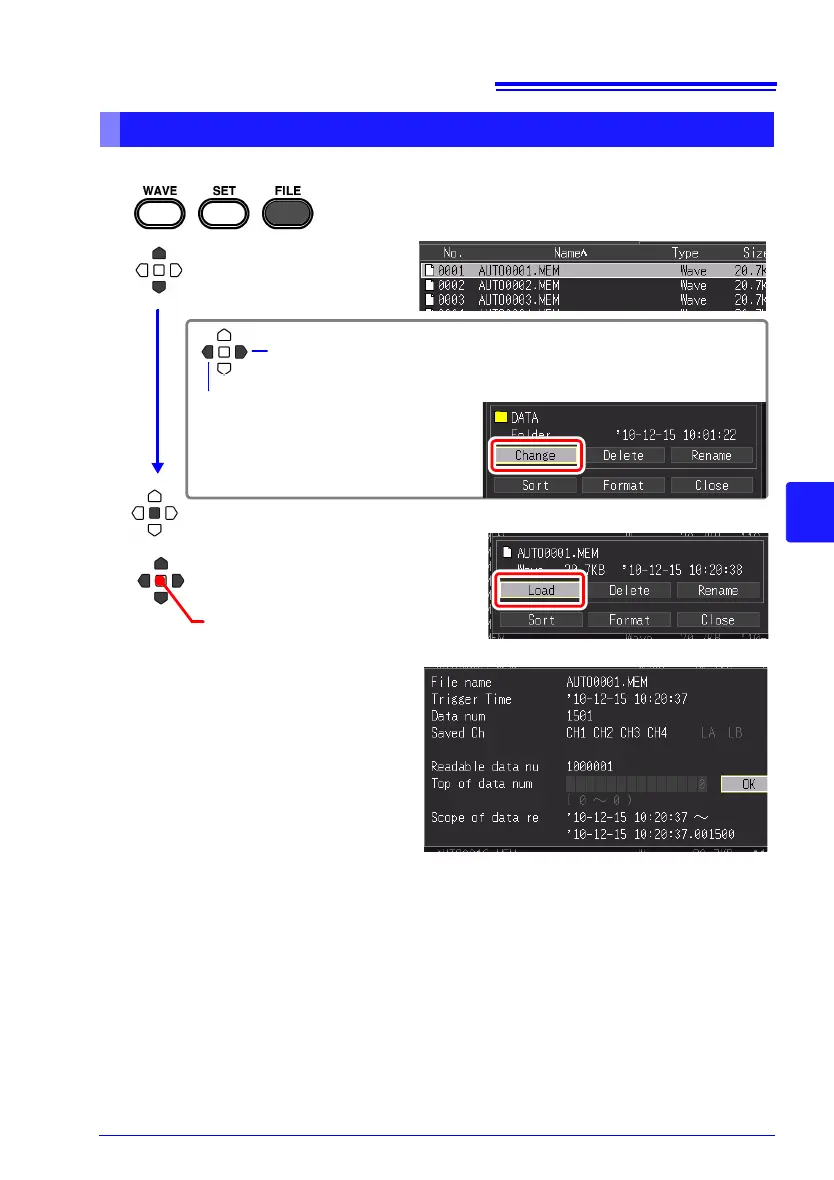6.3 Loading Data on the HiCorder
159
Chapter 6 Managing Data
6
Saved binary waveform data and screen images can be reloaded in the HiCorder.
Loading Waveform Data and Screen Images
Select the File screen.
The contents of the removable storage are displayed.
1
Apply
The control dialog box appears.
Select a file to load.
2
Select [Load].
3
Displays the parent folder.
Displays the child folder.
(Viewing folder contents)
After selecting a folder by pressing ENTER,
select [Change] in the displayed control di-
alog box.
Apply
When loading waveforms
If the number of data items included in the
file to be loaded exceeds the available
space in the internal buffer memory, you
can specify from what waveform data
number to start loading. ([Top of data
num])
The data portion indicated by [Readable
data num] (number of data that can be
loaded) is loaded from the set number.
This settings does not need to be config-
ured when the data will fit in internal buffer
memory.
Select [OK] to load the data.