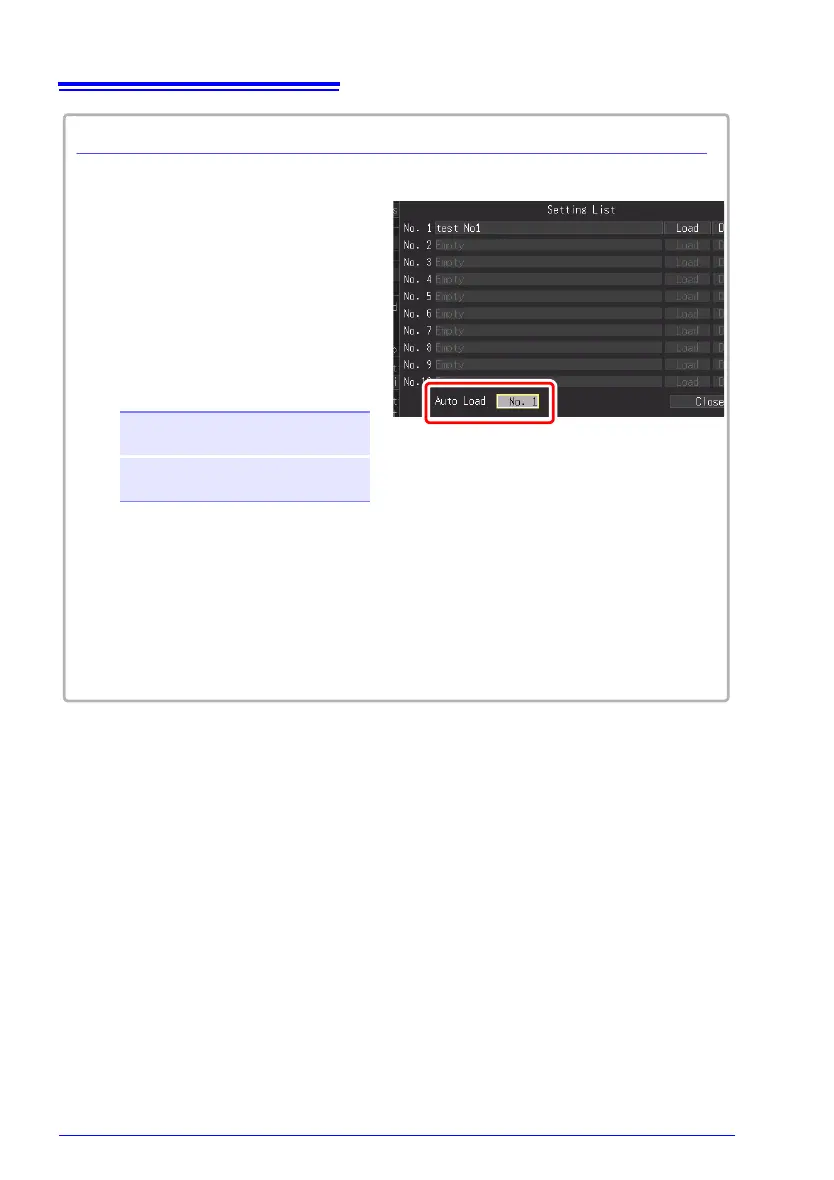To load the setting configuration data automatically:
• Setting configuration data saved as a file named STARTUP.SET in the
[HIOKI_MR8880] - [CONFIG] folder of the CF card is automatically loaded at
power-on.
• When [File Protection] is set to [High] on the System screen, Auto Setup is not
available.
Method 1. Loading from instrument memory
Method 2. Loading from external storage media
1 Open the screen for loading
the setting configuration.
(Up to step 3 on the previous page)
2 Specify the number of the
setting configuration you
want to load automatically
and input it into [Auto Load].
Setting options (∗. default setting)
Off ∗
Loading is not performed
automatically.
No1 to
No10
Select the file to load au-
tomatically.