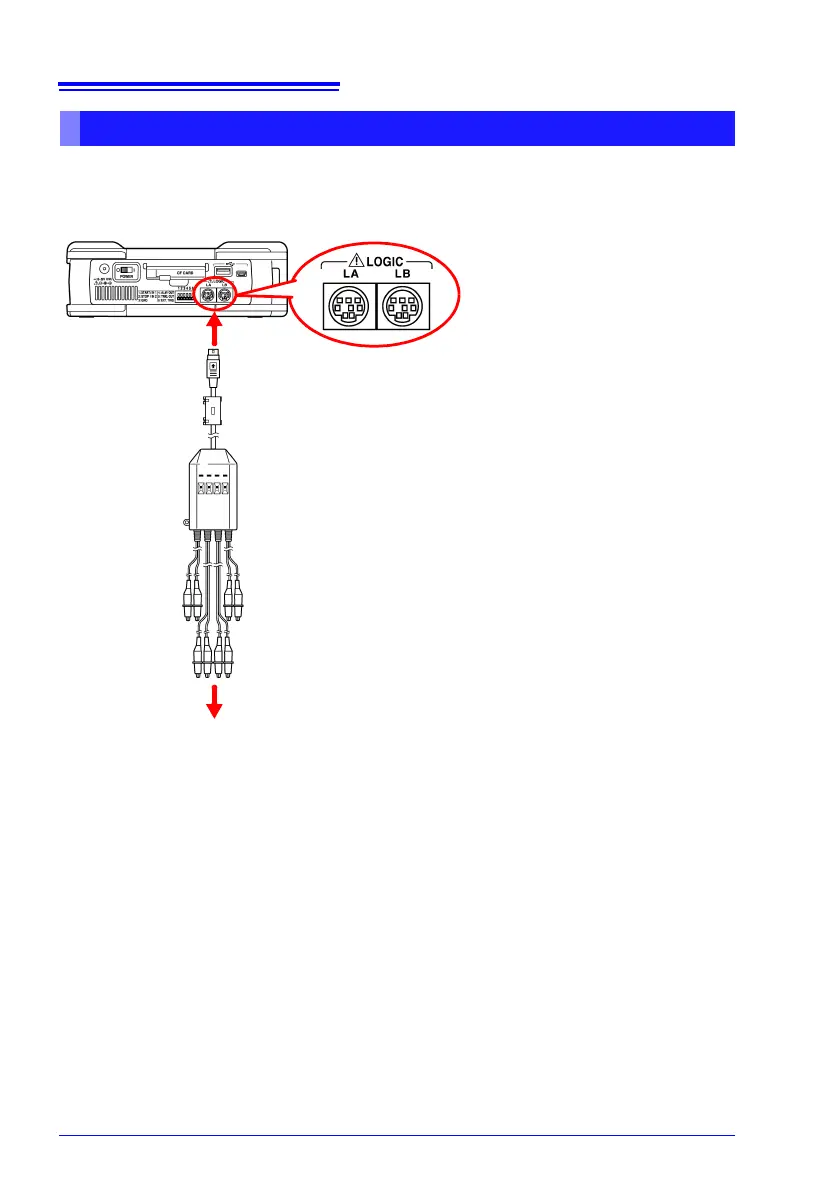provided with the probe.
Connect to the measurement object.
(Example: Model MR9321-01 Logic Probe)
Right Side
1
2
Connect the logic probe by aligning the groves
on the plug and a LOGIC receptacle.
When a logic probe is not connected, the corresponding
logic waveform appears at HIGH level on the waveform
screen.
Take care to ensure the con-
nector is oriented correctly.
