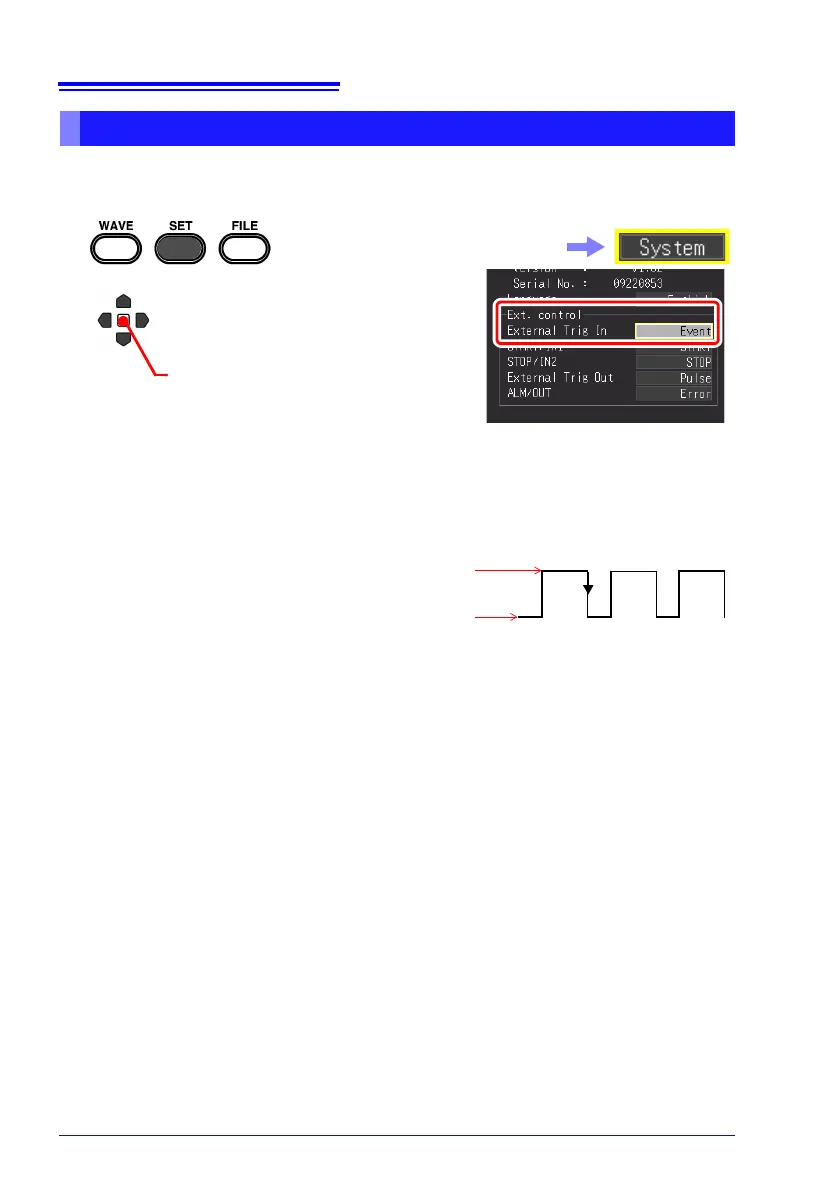Make this setting before starting measurements.
Select [Event] from the selection
options of [External Trig In].
1
2
3
Connect the external signal input
(p. 217).
An event mark is inserted when the exter-
nal trigger input (EXT TRIG external control
terminal) switches from High to Low (falling
edge) while measuring.
For input signal specifications:
See: "12.2 External Signal Input (External
Trigger Input)" (p. 219)
HIGH
(2.5 to 5.0 V)
LOW
(0 to 0.8V)
(Open/confirm the setting information.)
Select the [System] screen.
