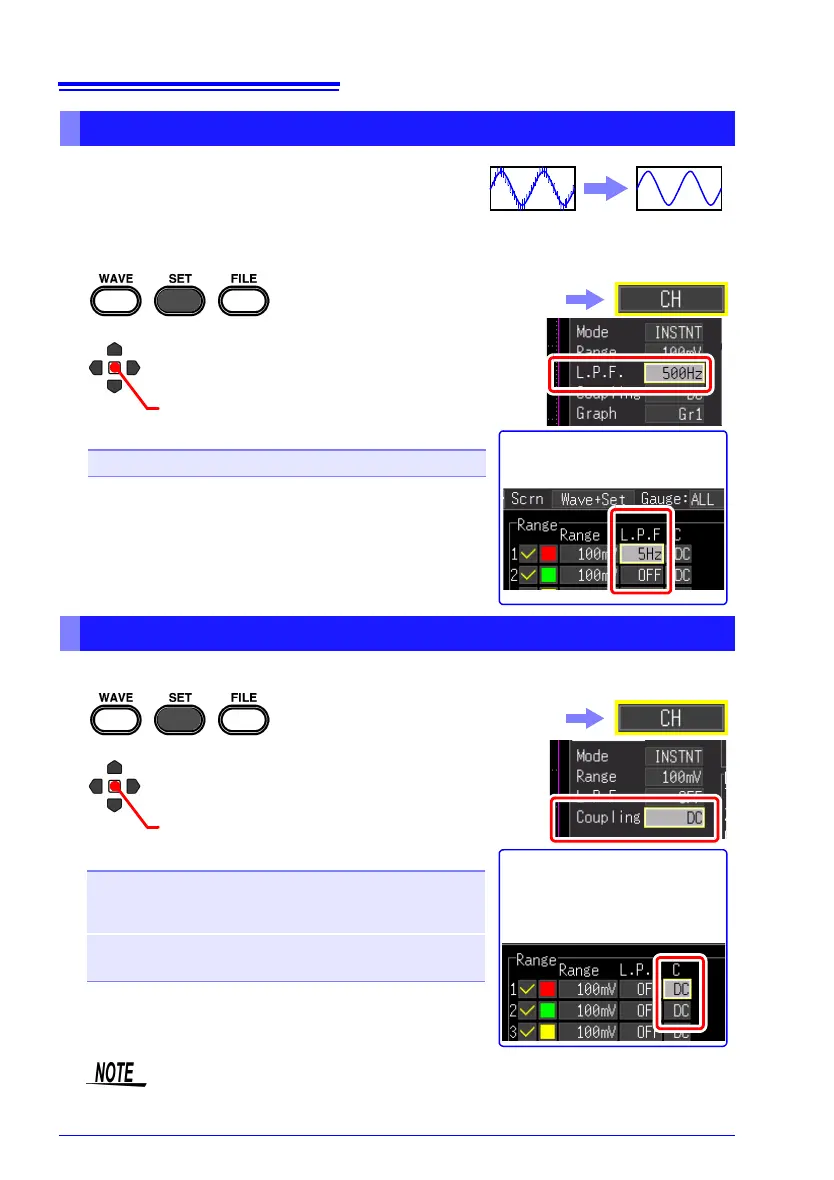4.5 Setting the Input Conditions
88
When you want to eliminate excess high-frequency
components such as frequencies higher than the
waveform you want to measure, select a cut-off
frequency.
Select the coupling method for input signals.
Selecting a Low-Pass Filter (L.P.F.)
Normal Display
(Off)
Cut-Off Frequen-
cy Selected
1
2
(Open/confirm the setting information.)
Select from the setting options of [L.P.F].
The setting can also be
changed on the Waveform
screen. ([Wave+Set] Display)
Setting options (∗. default setting)
Off∗, 5Hz, 50Hz, 500Hz, 5kHz, 50kHz
Select the [CH] screen.
Selecting the Input Coupling Method
When an effective value is selected in [Mode], the input coupling automati-
cally becomes [AC].
1
2
(Open/confirm the setting information.)
Select from the setting options of
[Coupling].
The setting can also be
changed on the Waveform
screen. ([Wave+Set] Dis-
play)
Setting options (∗. default setting)
DC∗
DC Coupling
Select this to acquire both DC and AC
components of an input signal.
GND
The input signal is disconnected.
Zero position can be confirmed.
Select the [CH] screen.
