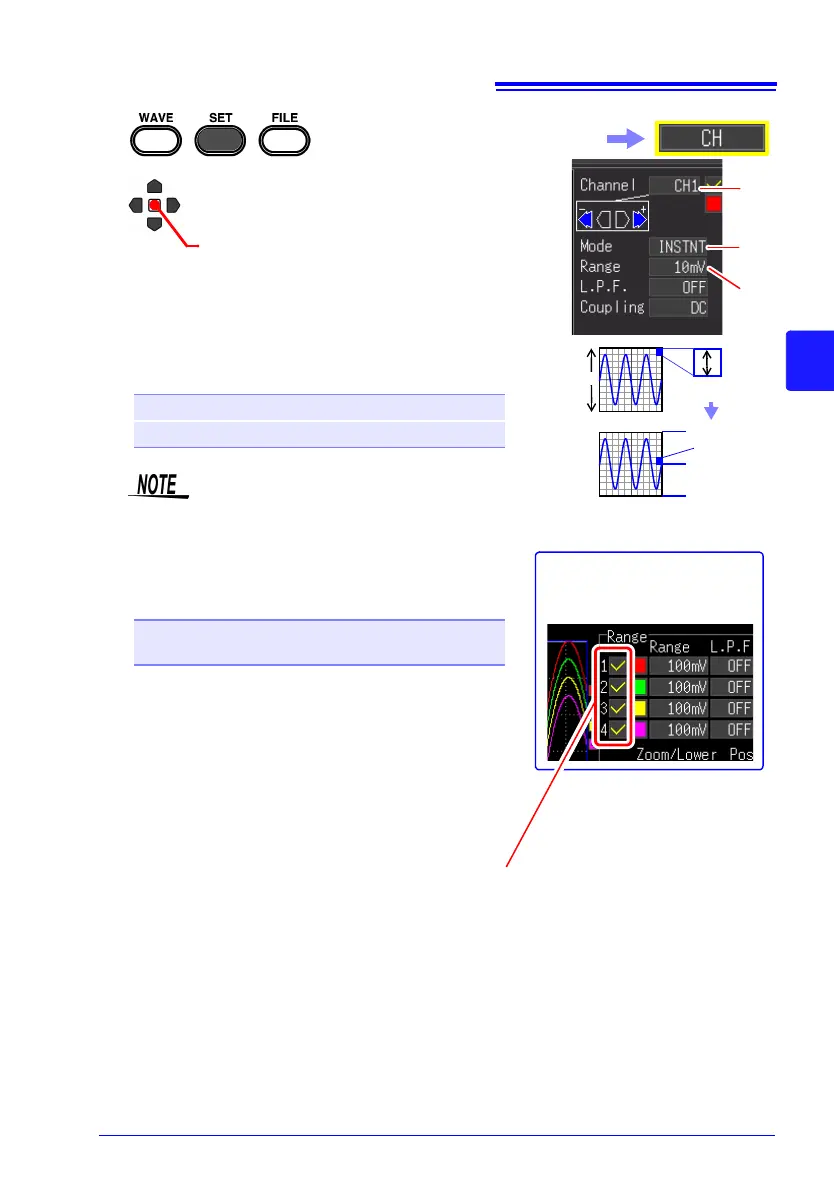1
2
(Open/confirm the setting information.)
Select the channel to set from
[Channel].
3 Select the type of value to record from
[Mode].
Setting options (∗. default setting)
4 Select the appropriate measurement
amplitude range from [Range].
Setting options (∗. default setting)
The measurable effective range is up to ±10 times
of the range. (However, for 100 V/div, the maxi-
mum input voltage is up to 600 V AC/DC.)
INSTNT∗
Records instantaneous values.
RMS Records effective values.
When an effective value is selected, the
input coupling automatically becomes
[AC]. ([DC] cannot be selected.)
10∗, 20, 50, 100, 200, 500 mV,
1, 2, 5, 10, 20, 50, 100 V [/div]
1div
Voltage value per division in the ver-
tical axis direction
10mV/div
0mV
50mV
-50mV
10mV
10div
In the following steps, use the same operation to con-
figure settings.
The setting can also be
changed on the Waveform
screen. ([Wave+Set] Display)
When you want to view all of the channel set-
ting information
You can check the information on the [All CH]
screen.
When you do not want to display the waveform
of a specific channel
Set the channel display setting to Off (clear the
check).
2
3
4
Select the [CH] screen.
If the channel setting is set to Off, the following items are not applicable. However, the
trigger is accepted because measurement is performed.
Waveform display, printing, data saving, and data calculation