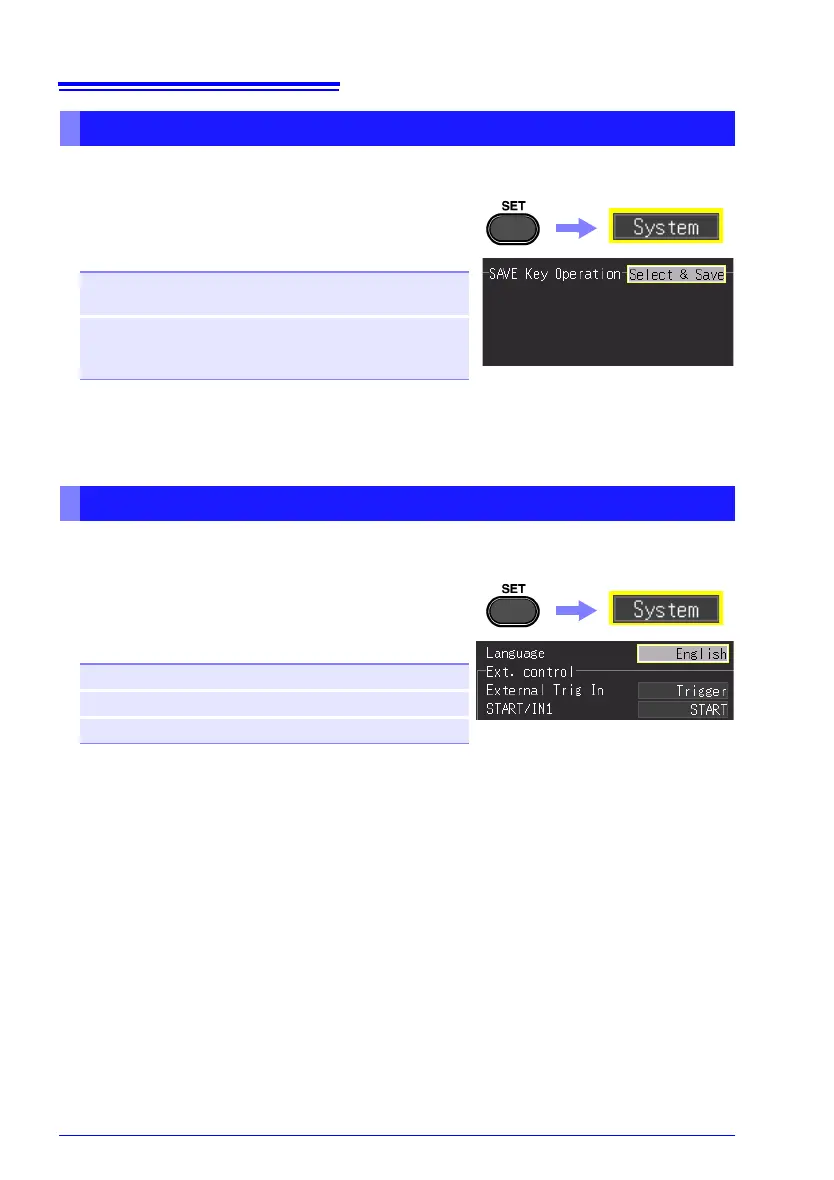10.2 Screen Key Operation Settings
202
Set the action for when the SAVE key is pressed.
Select the display language.
Setting the SAVE Key Action
Select from the setting options of
[SAVE Key Operation].
Setting options (∗. default setting)
Select &
Save
∗
Pressing the SAVE key displays the set-
ting options for saving. (p. 152)
Quick Save
Select the setting options for saving on the
[System] screen before pressing the SAVE
key. (p. 154)
Selecting the Display Language
Select from the setting options of
[Language].
Setting options (∗. default setting)
English∗ Display in English.
Chinese Display in Chinese.
Japanese
Display in Japanese.
