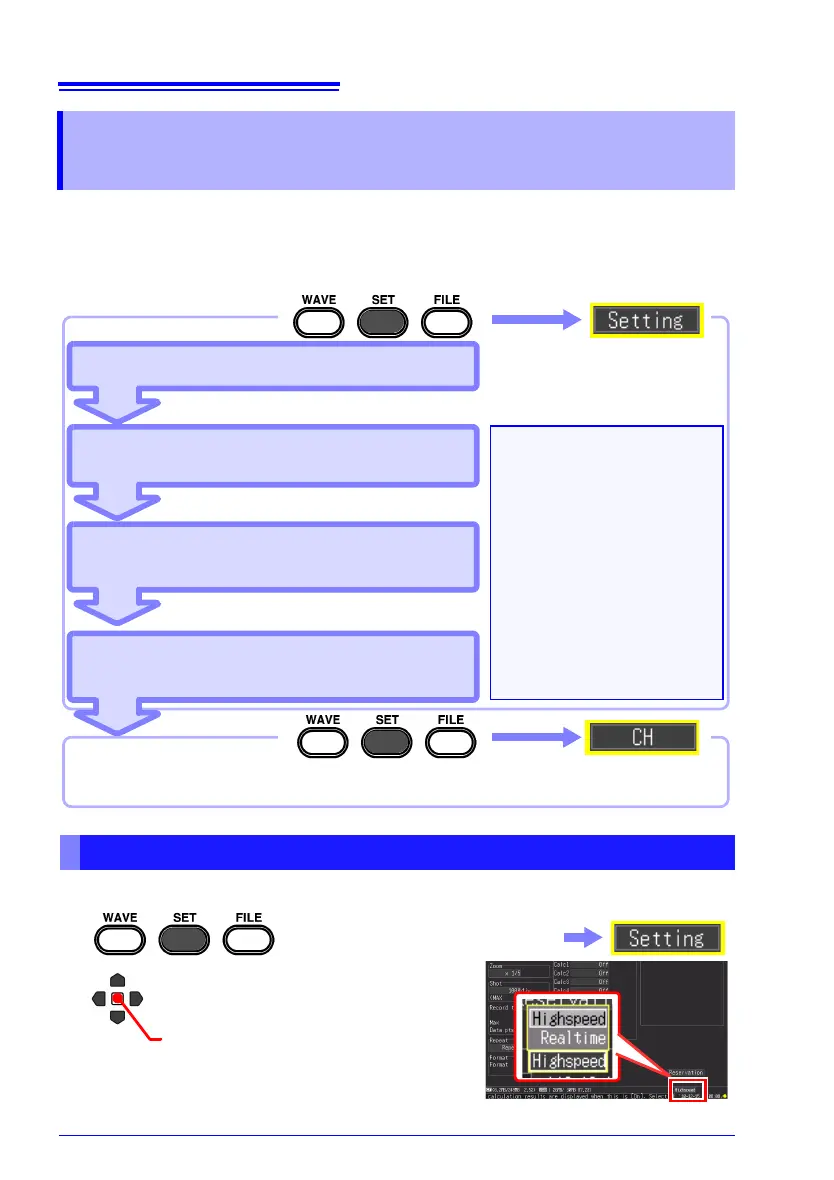4.3 Using High-speed Function (Instantaneous Recording)
70
This function is suitable for recording, for example, instantaneous waveforms of a
power supply and the starting current of a motor.
Set the recording conditions on the [Setting] screen.
Display the setting screen for the High-speed Function.
4.3 Using High-speed Function
(Instantaneous Recording)
Select the High-speed Function (p. 70)
Set the range of the horizontal axis (time
base) (p. 71)
Set the recording length (number of divi-
sions) (p. 74)
Set the repeat operation (repeat measure-
ment or single measurement) (p. 75)
Set the input conditions (p. 86)
Configure the settings as
necessary
Set the display format
(p. 94)
Performing numerical cal-
culation (p. 177)
Save automatically (p. 102)
Schedule measurement
(p. 187)
Common to both high speed and real time
Selecting the Function (High-speed Function)
2
Select [Highspeed].
(Open/confirm the setting information.)
Select the [Setting] screen.
1
