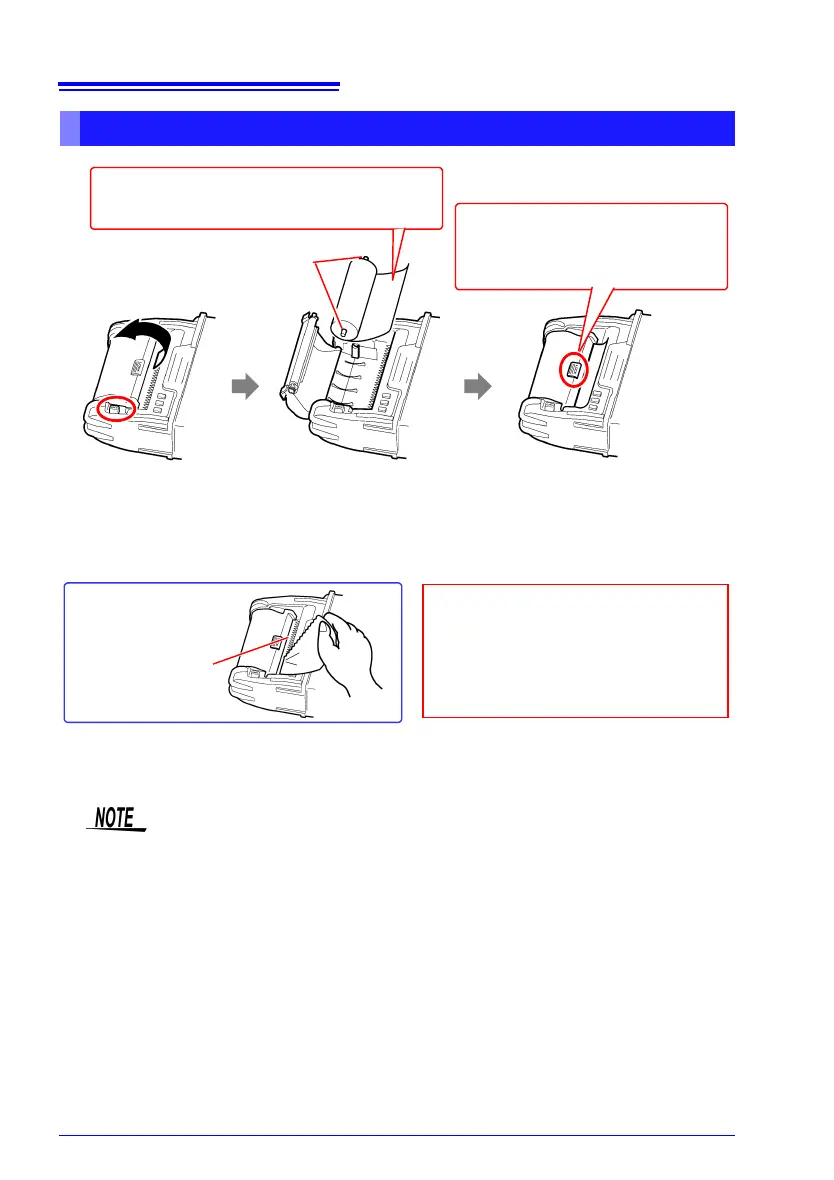2.4 Connecting Printer and Loading Recording Paper (Options)
42
About recording paper
Loading the Recording Paper
23
Press the OPEN
button to open
the printer cover.
Insert the rod through
the center of the
recording paper.
Load the recording paper so that the print
surface is on the underside.
Press the [LOCK] mark in the cen-
ter of the cover until you hear a
clicking sound.
Paper cutter
1
Remove any slack in the paper roll
by pulling the paper straight. Slack
may result in the paper becoming
jammed.
Pull the recording
paper toward you,
and then close the
printer cover.
Insert the rod so that it is protrud-
ing an equal amount from the left
and right sides.
Tear off a section of
recording paper
• Please use only the specified recording paper. Using non-specified
paper may not only result in faulty printing, but printing may become
impossible.
• If the recording paper is skewed on the roller, paper jams may result.
• Printing is not possible if the front and back of the recording paper are
reversed.
• Make photocopies of recording printouts that are to be handled or
stored for legal purposes.