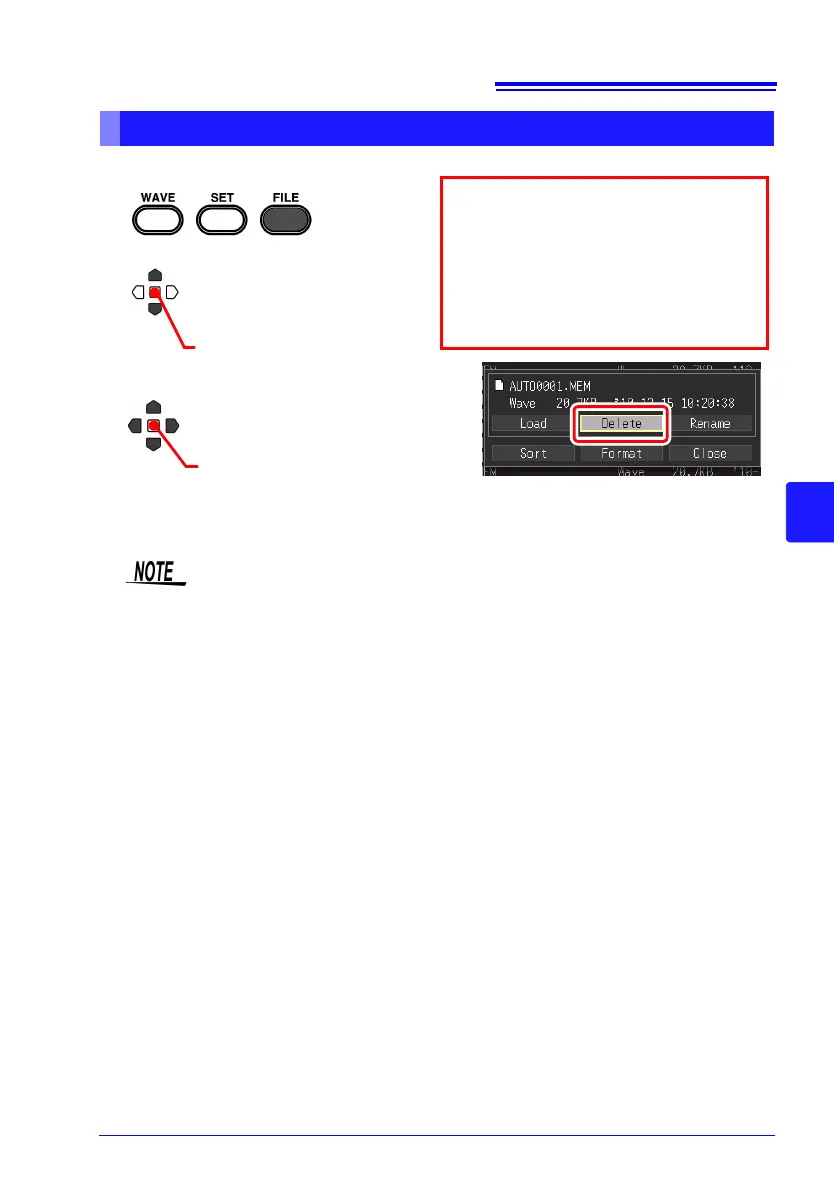6.4 Data Management
161
Chapter 6 Managing Data
6
You can delete the files and folders on a CF card and USB flash drive.
Deleting Data
Select the File screen.
1
Select a folder or a file to
delete.
2
A confirmation dialog appears.
Select [Yes] and press ENTER to delete.
3
Select [Delete].
When the file you want to delete is
not displayed on the screen
See: "Switching Removable Storage"
( p. 160)
See: "Viewing Folder Contents and
the Parent Folder" ( p. 160)
Apply
Apply
• To protect against inadvertent data loss, the HIOKI_MR8880 and
DATA folders cannot be deleted. If you need to delete one of these
folders, rename it first.
• Read-only files can only be deleted with a PC.