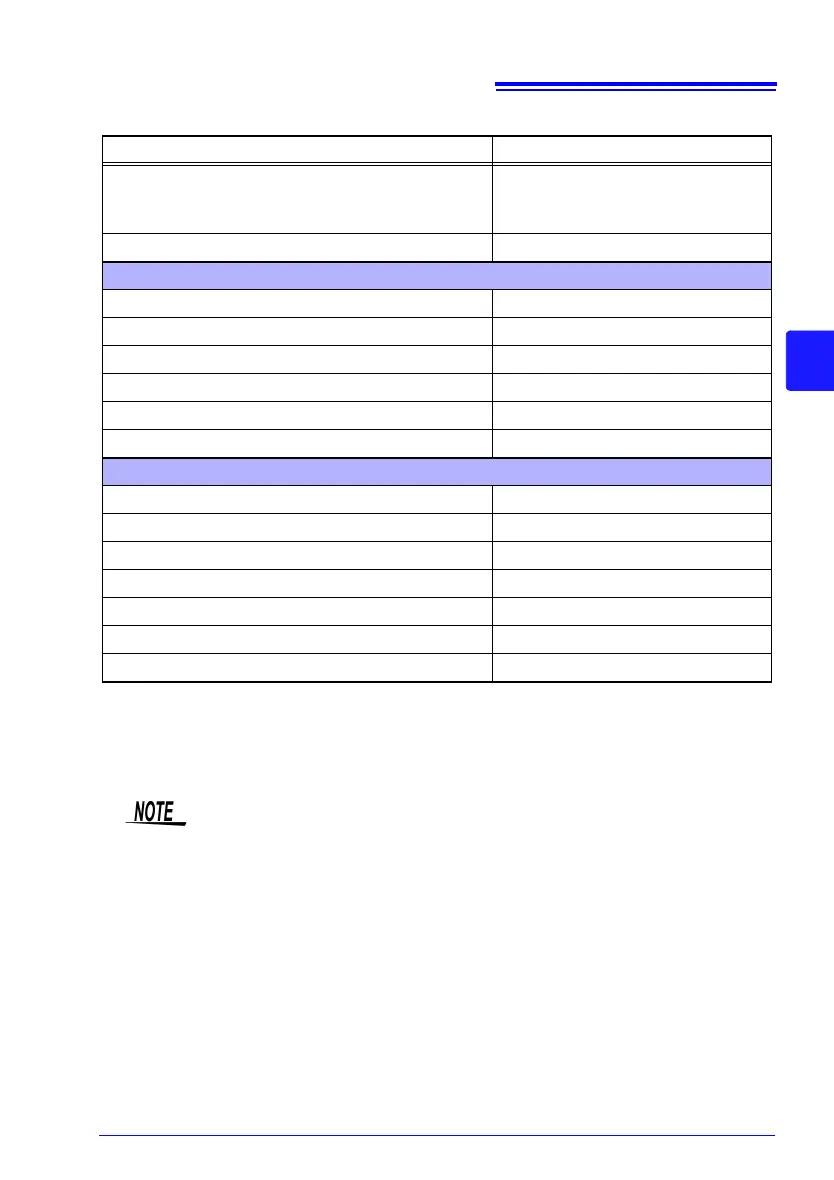4.3 Using High-speed Function (Instantaneous Recording)
77
Chapter 4 Setting the Measurement Conditions (When you want to customize the settings)
4
Auto Range Settings
(*): Check whether the difference between the maximum value and minimum value of the
input signal is 3 divisions or more from CH1 while display is on, and set the time base
range and trigger using the signal of the corresponding channel as the reference.
Setting Item Settings
[Timebase](*) Timebase Auto setting value
Automatically displays 1 to 2.5 cy-
cles on the Waveform screen.
[Zoom] Zoom (magnification) x1
Settings for CH1 to CH4
[Mode]
Instantaneous value
[Range] Voltage-axis range Auto setup value
[0 Pos] Zero position Auto setup value
[Zoom] Zoom (magnification) x1
[L.P.F.] Low-pass filter Off
[Coupling] Input coupling DC
Trigger Criteria
[Repeat]
(Setting screen) Repeat
[Condit.] OR
[Pre-Trig] (20%)
[Start](*) Trigger Level trigger
[S] Slope
[Level] Trigger Level Auto setup value
[Filt] Filter Off
Executing Auto Range generates a trigger signal on the trigger output
external control terminal. Bear this in mind when using the trigger output
terminal and the Auto Range function.
