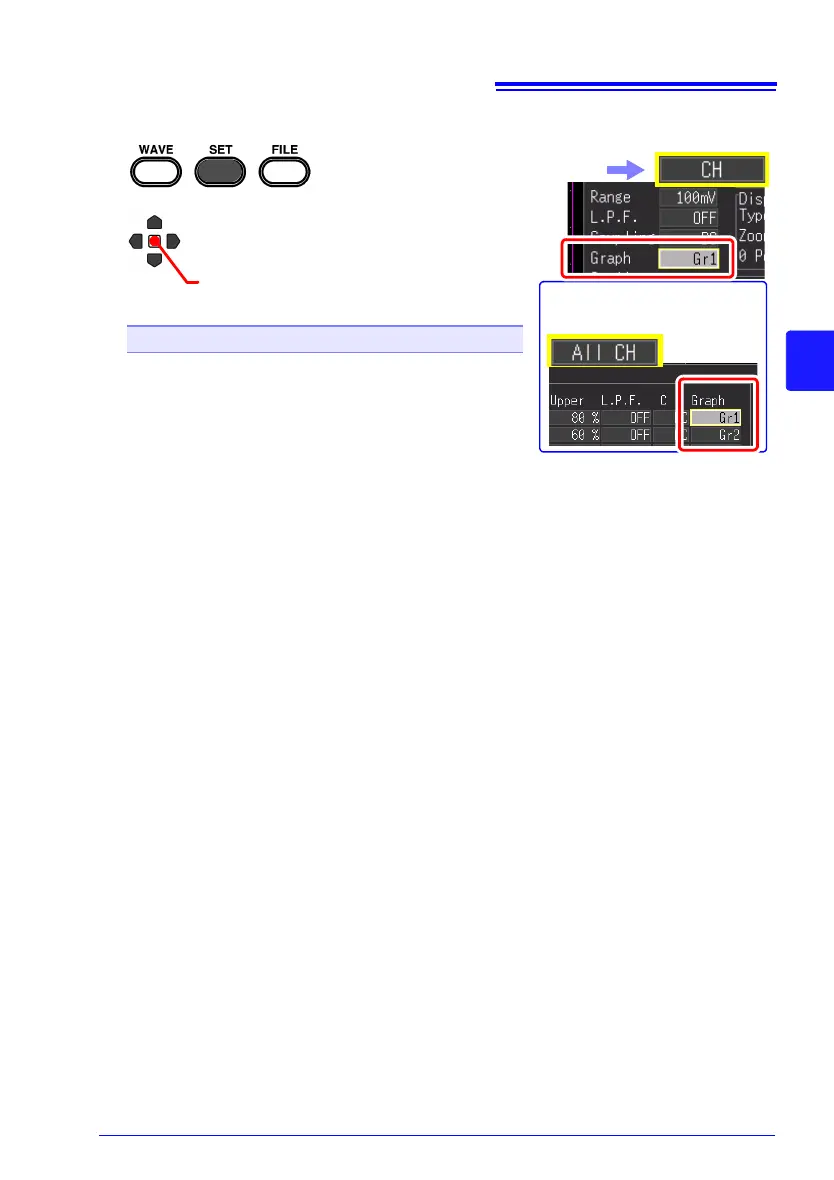3
4
Select from the setting options of
[Graph].
Setting options
The default setting varies depending on the display
format and channel.
Dual: CH1 Gr1, CH2 Gr2, CH3 Gr1, CH4 Gr2
Quad: CH1 Gr1, CH2 Gr2, CH3 Gr3, CH4 Gr4
Gr1, Gr2, Gr3, Gr4
You can also select the [All
CH] screen.
When [Dual] or [Quad] is selected in [Format]
(Open/confirm the setting information.)
Select the [CH] screen.