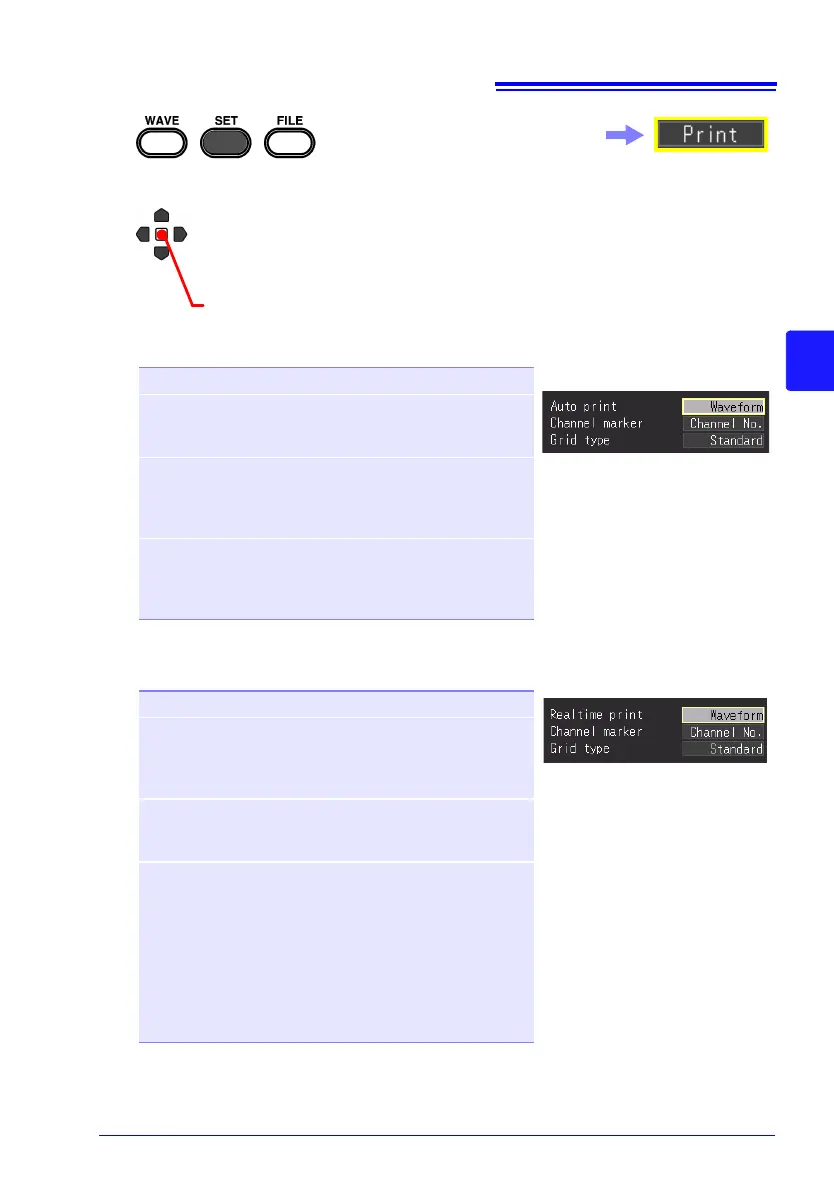1
2
(Open/confirm the setting information.)
Select the print items from [Auto
print] or [Realtime print].
(default setting: Off)
Configure the other settings as
necessary.
See: "Chapter 7 Printing" (p.
165)
This is displayed only when the printer is connected.
The item name differs depending on the function.
When High-speed Function [Auto print]
Setting options (∗. default setting)
When Real-time Function [Realtime print]
Setting options (∗. default setting)
Off * Not print
Wave-
form
Print the waveform after the data for the record-
ing length portion is acquired to the internal buf-
fer.
Calc. Perform numeric calculation and print the numer-
ic calculation results after the data for the record-
ing length portion is acquired to the internal
buffer.
Wave
+Calc
Perform numeric calculation after the data for the
recording length portion is acquired to the inter-
nal buffer. After that, print the waveform then the
numeric calculation results.
Off * Not print.
Wave-
form
Print the waveform during measurement.
If the horizontal axis setting is faster than 1 s/div,
printing cannot be performed at the same time as
measurement.
Calc. Perform calculation during measurement. Print
the numeric calculation results after measure-
ment stops.
Wave
+Calc
Print the waveform and perform calculation dur-
ing measurement. Print the numeric calculation
results after measurement stops.
• If the horizontal axis setting is faster than 1 s/
div, printing cannot be performed at the same
time as measurement.
• If continuous recording is set to [On], the cal-
culation results are printed after measurement
is stopped with the STOP key.
Select the [Print] screen.