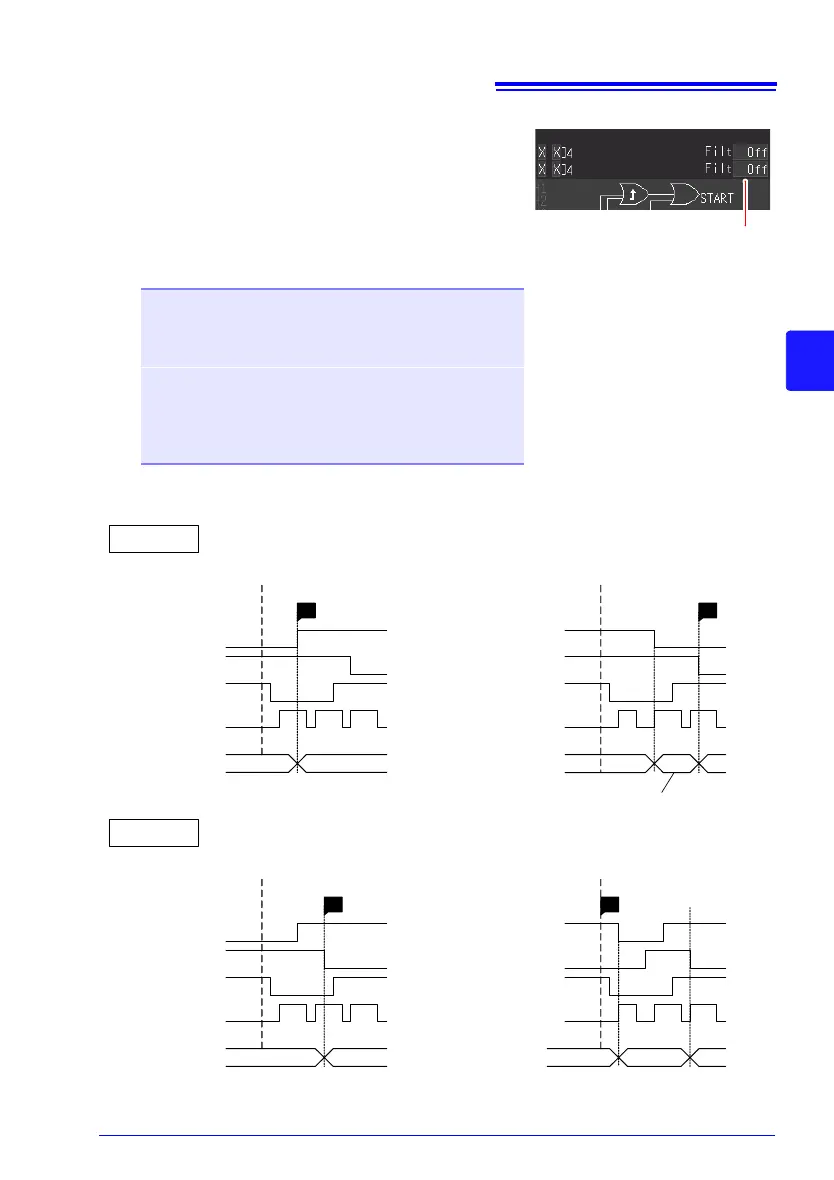Set [Filt (filter)].
A trigger is applied when the application condition of
the trigger is met within the period of the set [Filter].
This is effective for preventing incorrect operation
caused by noise.
The options that can be set differ depending on the
function.
Setting options (∗. default setting)
(When High-speed Function)
Set by number of samples
Off∗, 10S, 20S, 50S, 100S, 200S, 500S, 1000S
(S = Number of samples)
(When Real-time Function)
Off, On (When this is On, the filter width is fixed to 10
ms.
Note: The filter width is 2 samples when the recording
interval is 10 ms or longer.
4
4
