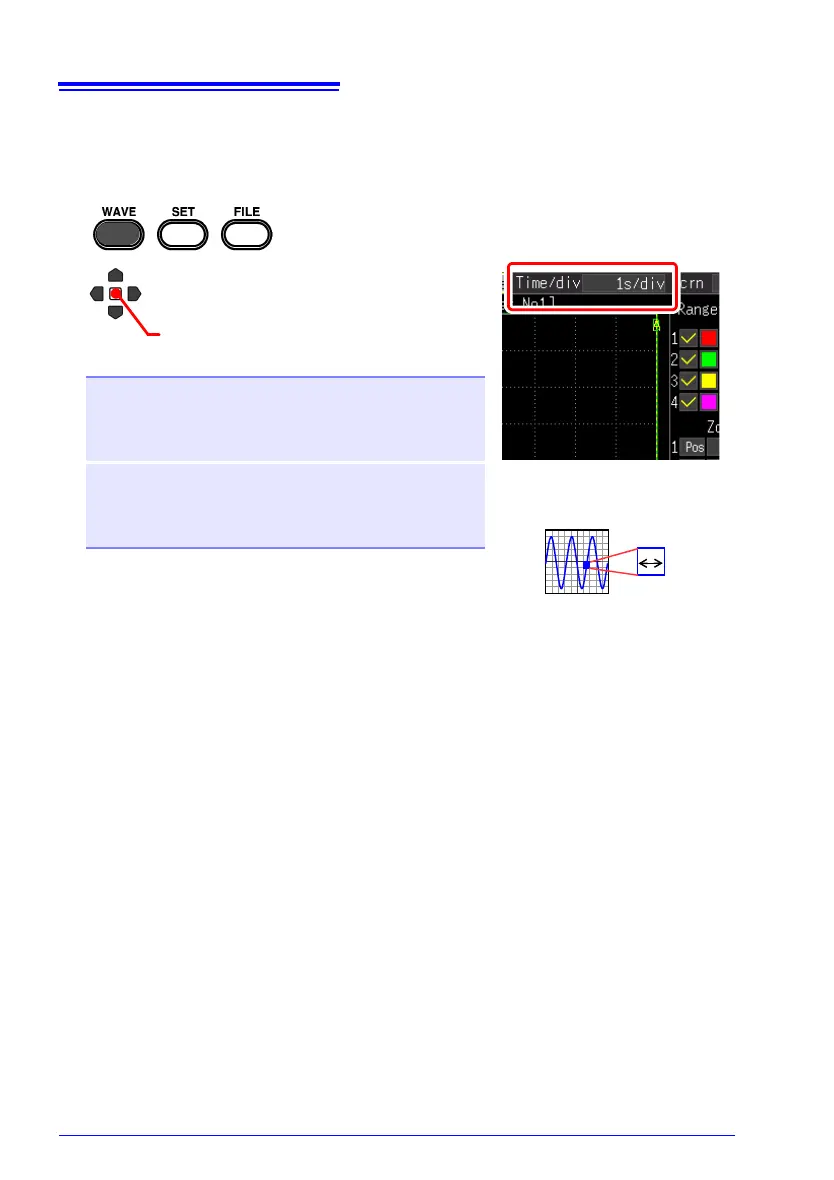1
2
Select from the setting options of
[Time/div].
Setting options (∗. default setting)
• If the recording interval is changed after mea-
surement, the selection range for the horizontal
axis changes, but the horizontal axis settings
which actually allow you to expand or compress
the horizontal axis are those of the selection
range that corresponds to the recording interval
used during measurement.
[Highspeed]
10μs, 20μs, 50μs, 100μs∗ , 200μs,
500μs, 10ms, 20ms, 50ms, 100ms,
200ms, 500ms, 1s, 2s, 5s, 10s, 30s,
1min, 2min, 5min, 10min [/div]
[Realtime]
10ms, 20ms, 50ms, 100ms∗, 200ms,
500ms, 1s, 2s, 5s, 10s, 30s, 1min,
2min, 5min, 10min, 30min, 1h, 2h, 5h,
10h, 12h, 1day [/div]
1 div
(Open/confirm the setting information.)
• The selection range of the horizontal axis differs depending on the function
and [Envelope] function.
When you use the High-speed Function or use the Real-time Function with [En-
velope] set to [Off]:
A value equivalent to the setting value of [Interval] multiplied by less than 10 cannot
be set.
Example: When the recording interval is 1 ms, the horizontal axis can be recorded
from 10 ms.
When you use the Real-time Function with [Envelope] set to [On]
A value equivalent to the setting value of [Interval] multiplied by less than 100 cannot
be set.
Example: When the recording interval is 1 ms, the horizontal axis can be recorded
from 100 ms.