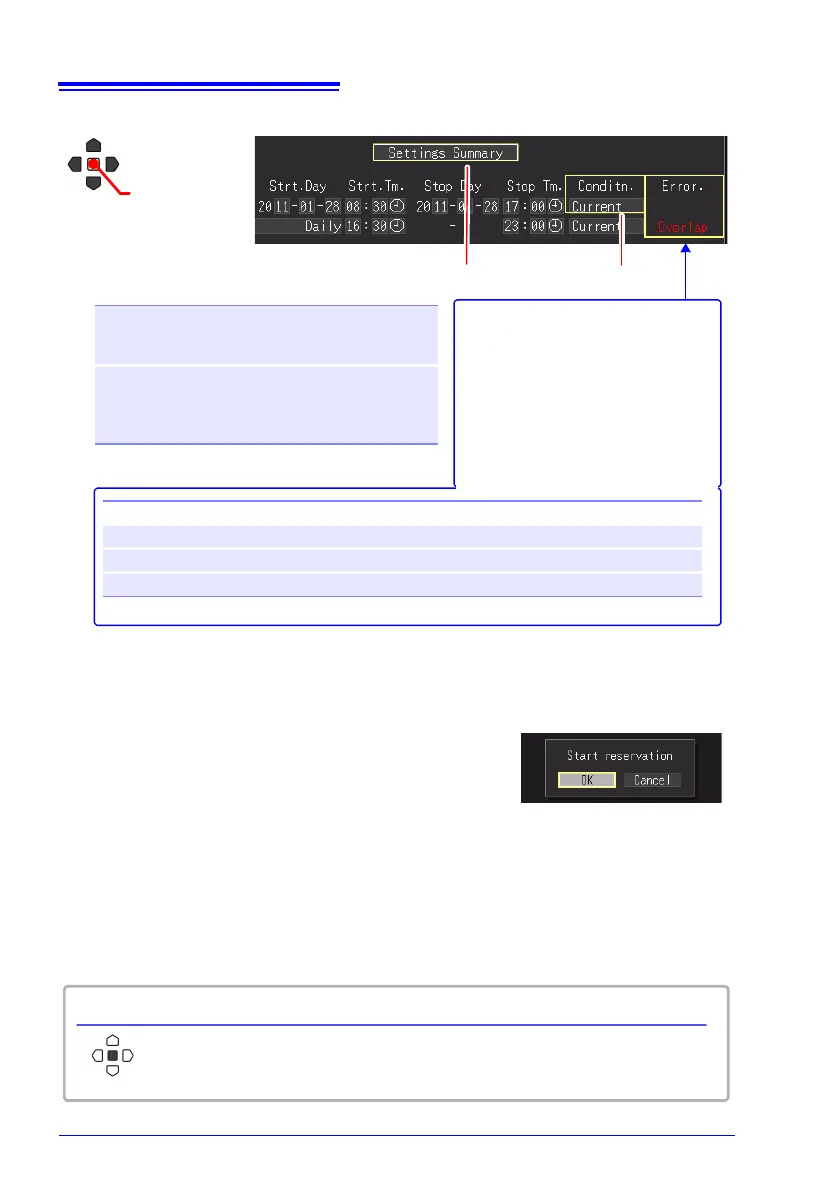Apply
Select
Select [Conditn. (Condition) ].
Setting options (∗. default setting)
Current Perform measurement using the
instrument setting conditions con-
figured at the time of scheduling.
Save No. 1 to
Save No. 10
Select any conditions from 10 set-
ting conditions saved to the inter-
nal memory of the instrument and
perform measurement.
7
6
6
Error
Stop<start The stop time is set to a time that is before the start time.
Stop<cur. The stop time is set to a time that is before the current time.
Overlap The schedule times overlap those of another setting.
7
Select [Settings Summary].
The schedule confirmation screen appears.
Select [OK].
If you select [Cancel], the Schedule screen is
redisplayed.
8
When the schedule settings are complete, the screen switches from the Measure-
ment Schedule screen to the normal Setting screen.
At that time, the [Reserved] indication flashes green on the bottom right of the screen
to indicate that the instrument has entered the schedule standby state.
Measurement starts automatically at the scheduled date and time.
The setting conditions of the enabled schedule cannot be changed.
About error display
Red indication: Indicates the error
item. The schedule conditions are
not set correctly. Change the set-
tings.
Green indication: Indicates that
the schedule is set correctly.
